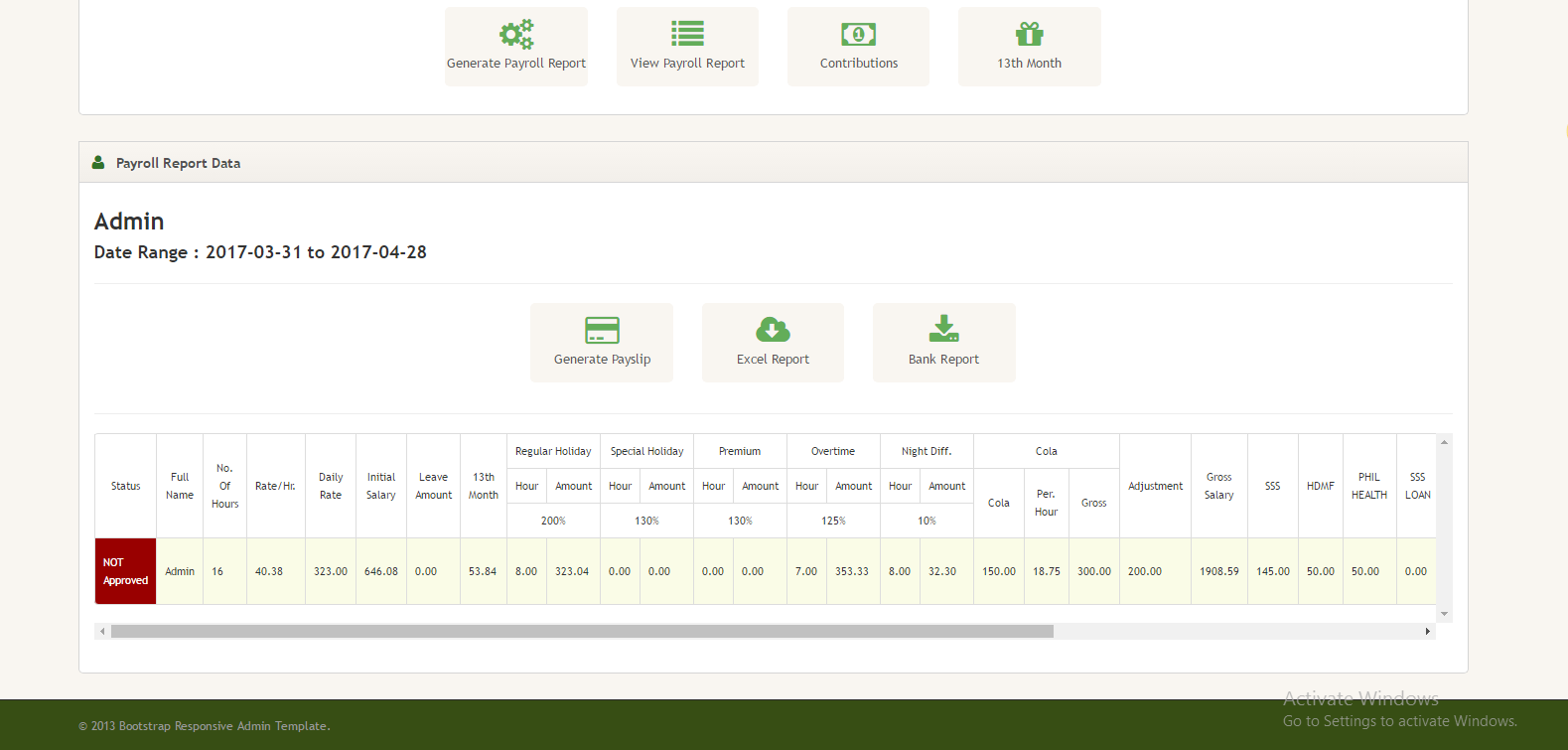Here is the procedure how to View Payroll Report.
Note: This Feature is for the Admin user only
- Go to the main navigation User > Reports> View Payroll Report
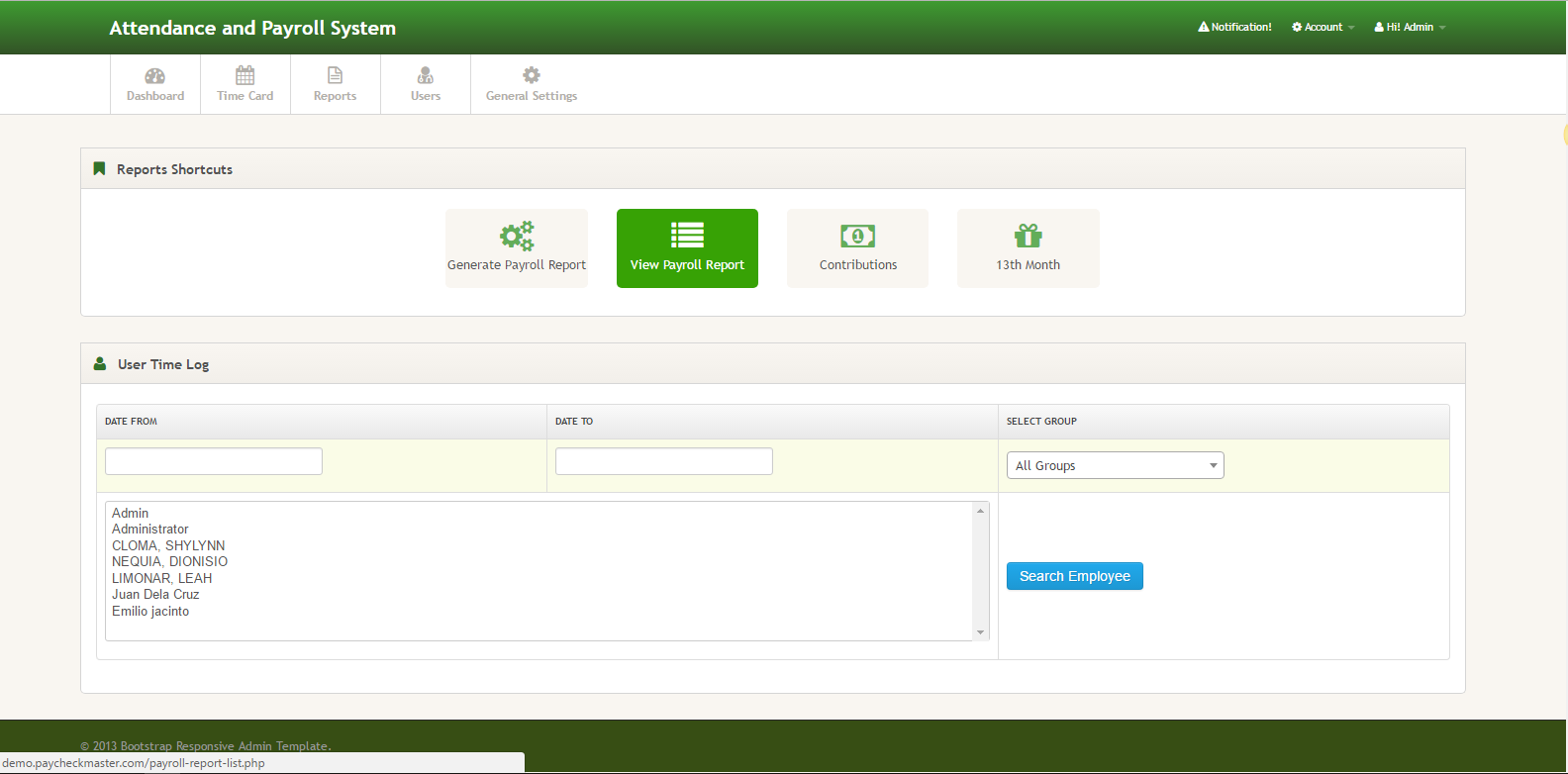
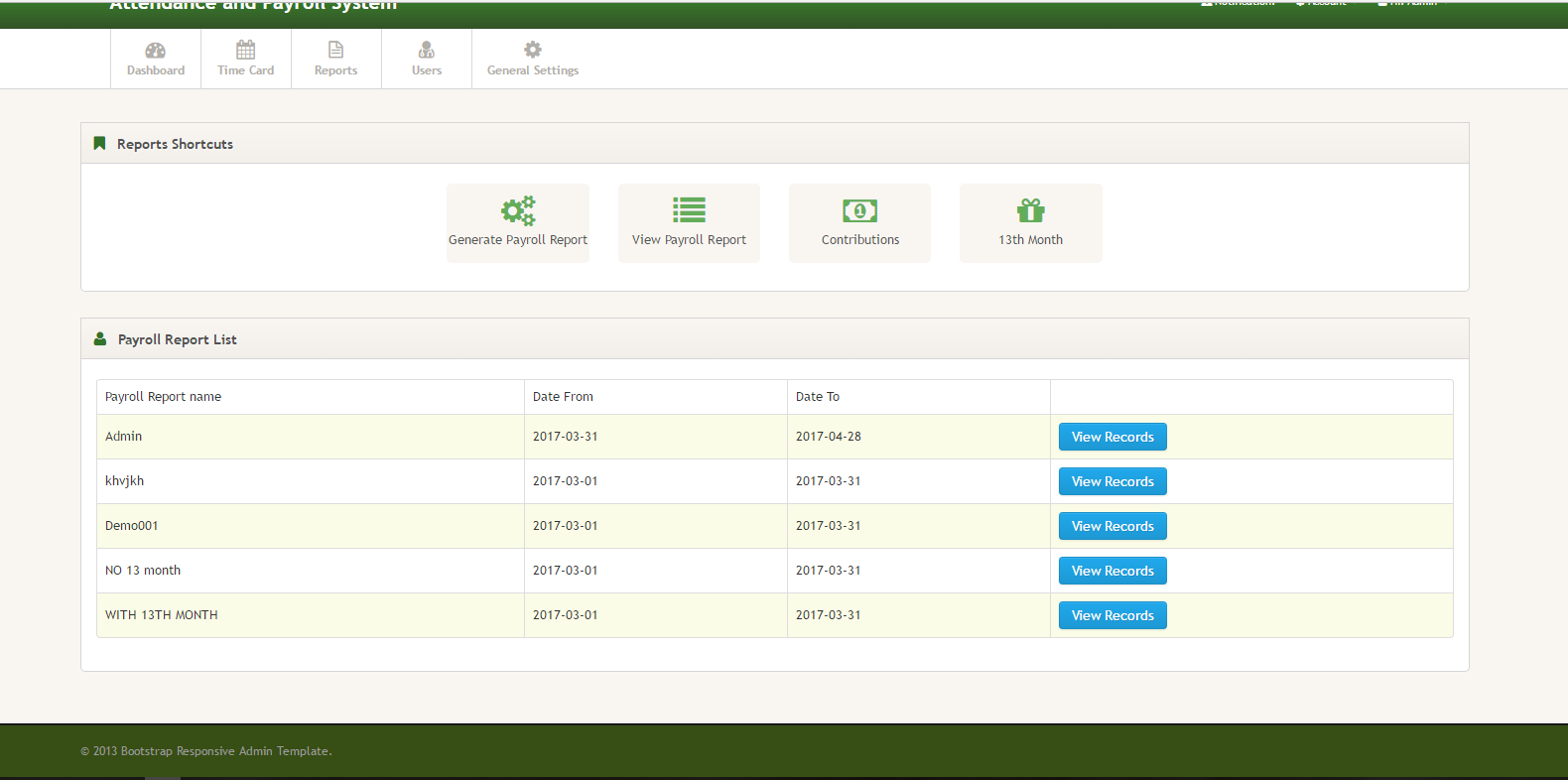
2.) Select report you need to view and then click the “View Records”
3.) Note: This will redirect to another page with full details of payroll report.