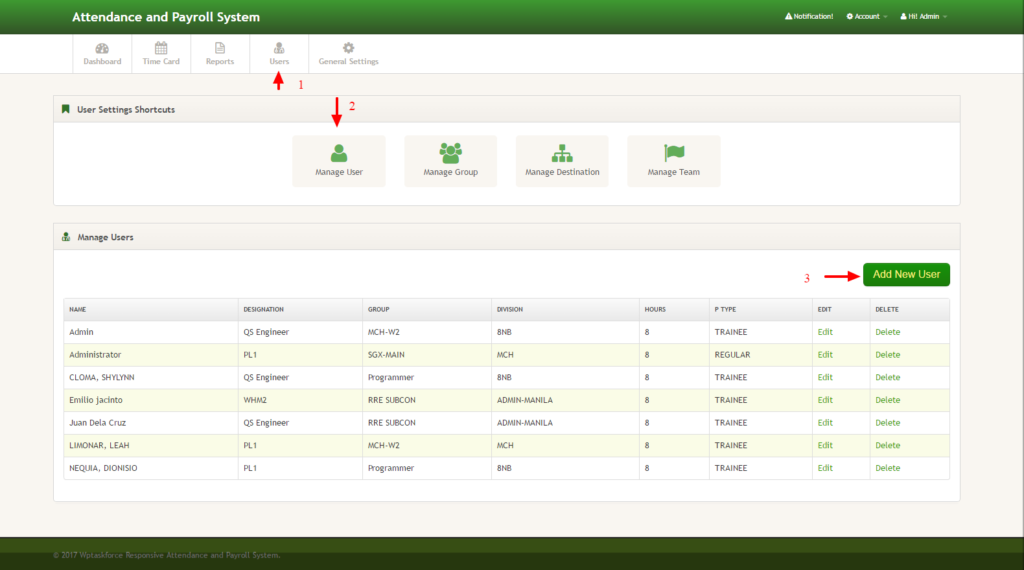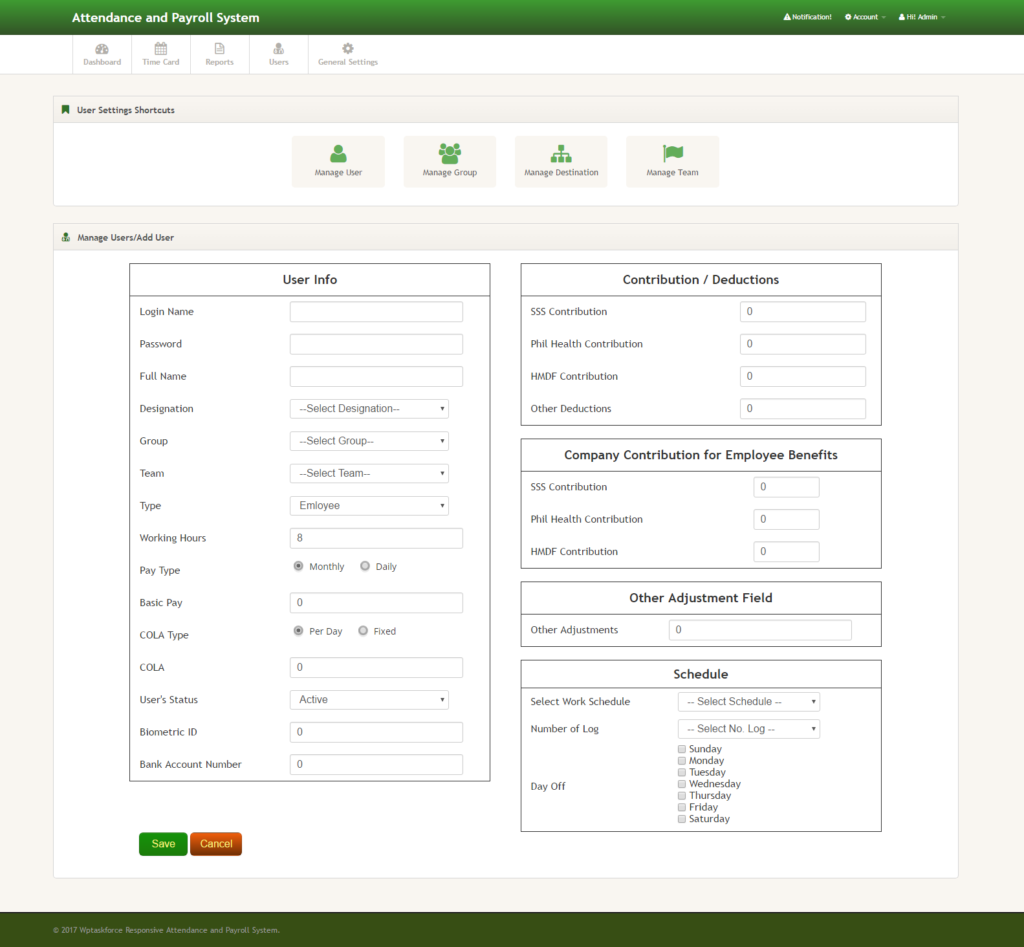Note: This Feature is for the admin user only
- Login System Admin
- Go to Users > Manage User
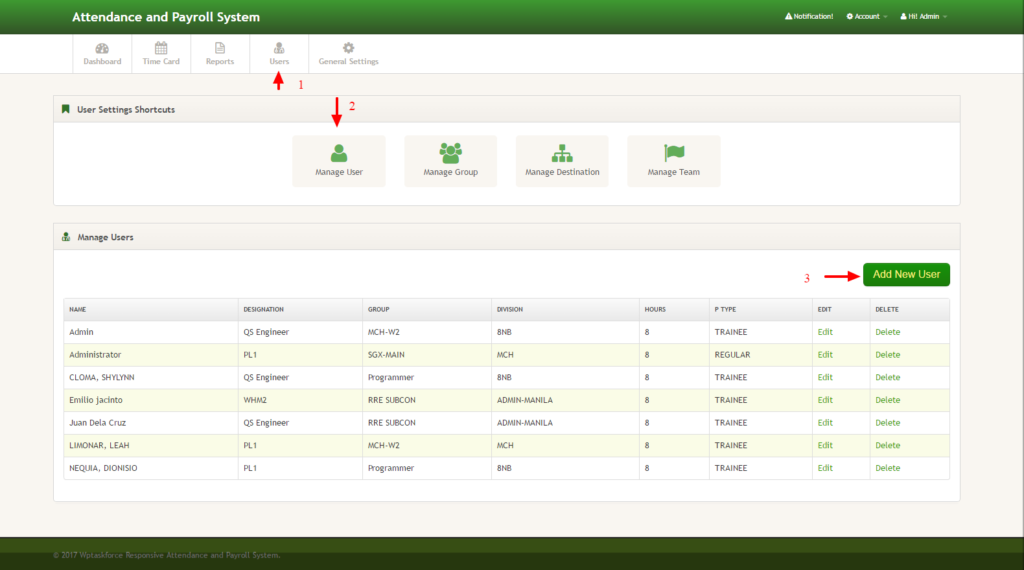
- Click the “Add new User” button in the Middle Right corner of the page
- Update user Form
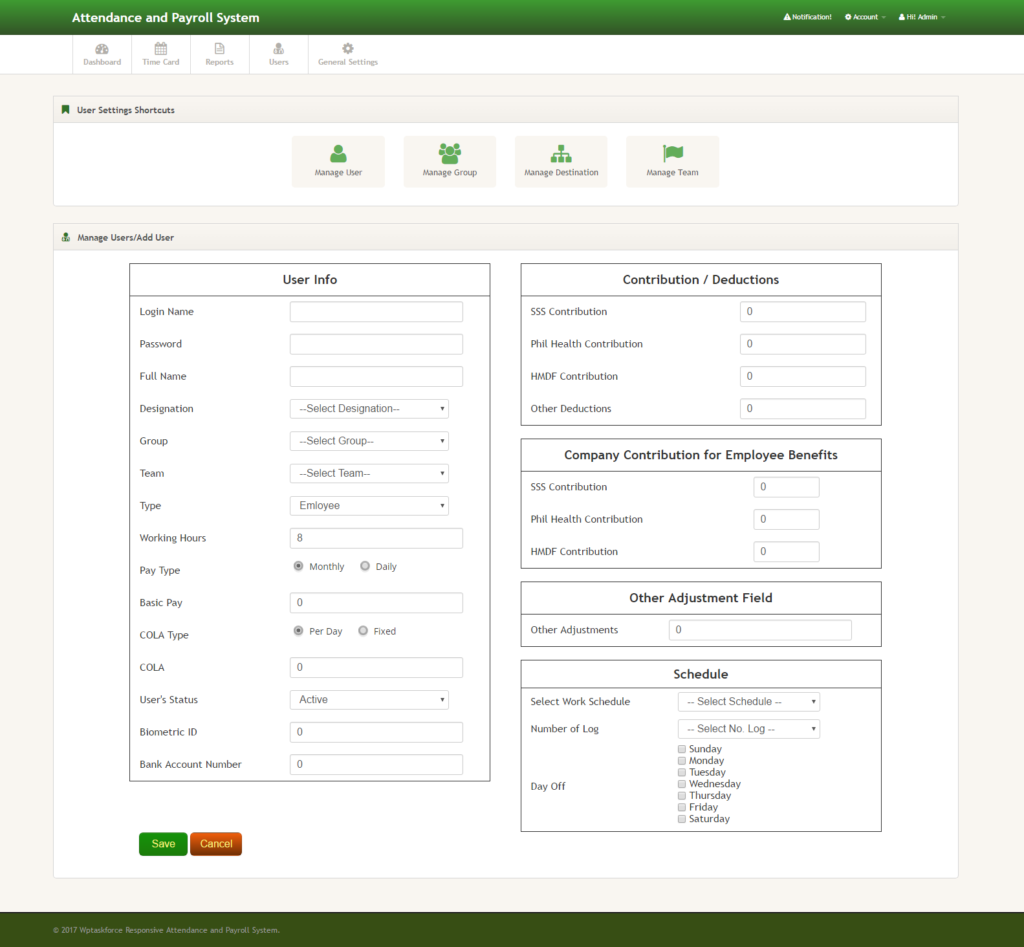
- Click “Save” button
- Finish



Note: This Feature is for the admin user only