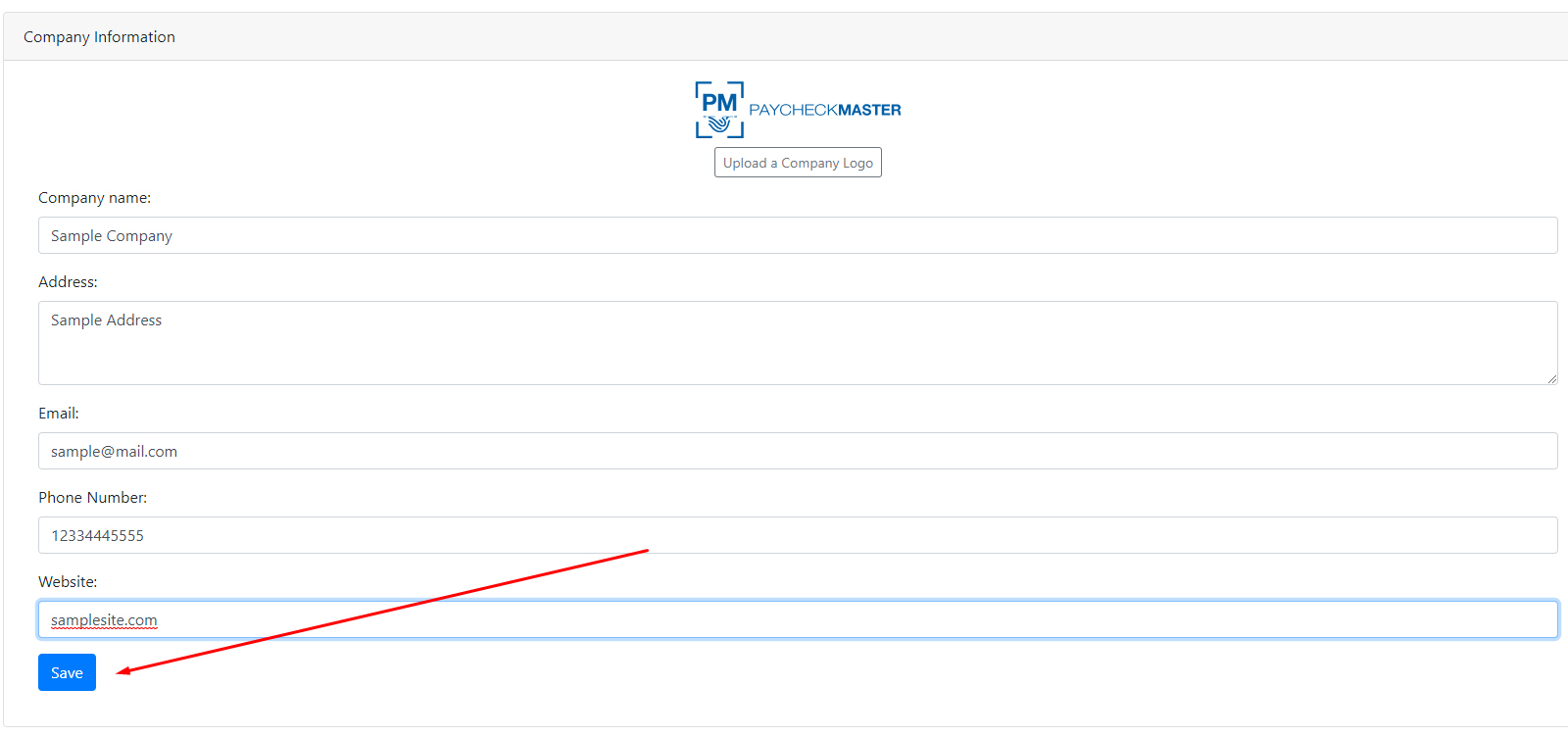How to edit Company Information
To edit your company information first you must log-in to your Admin dashboard.
Then Click on Settings > General Setting.
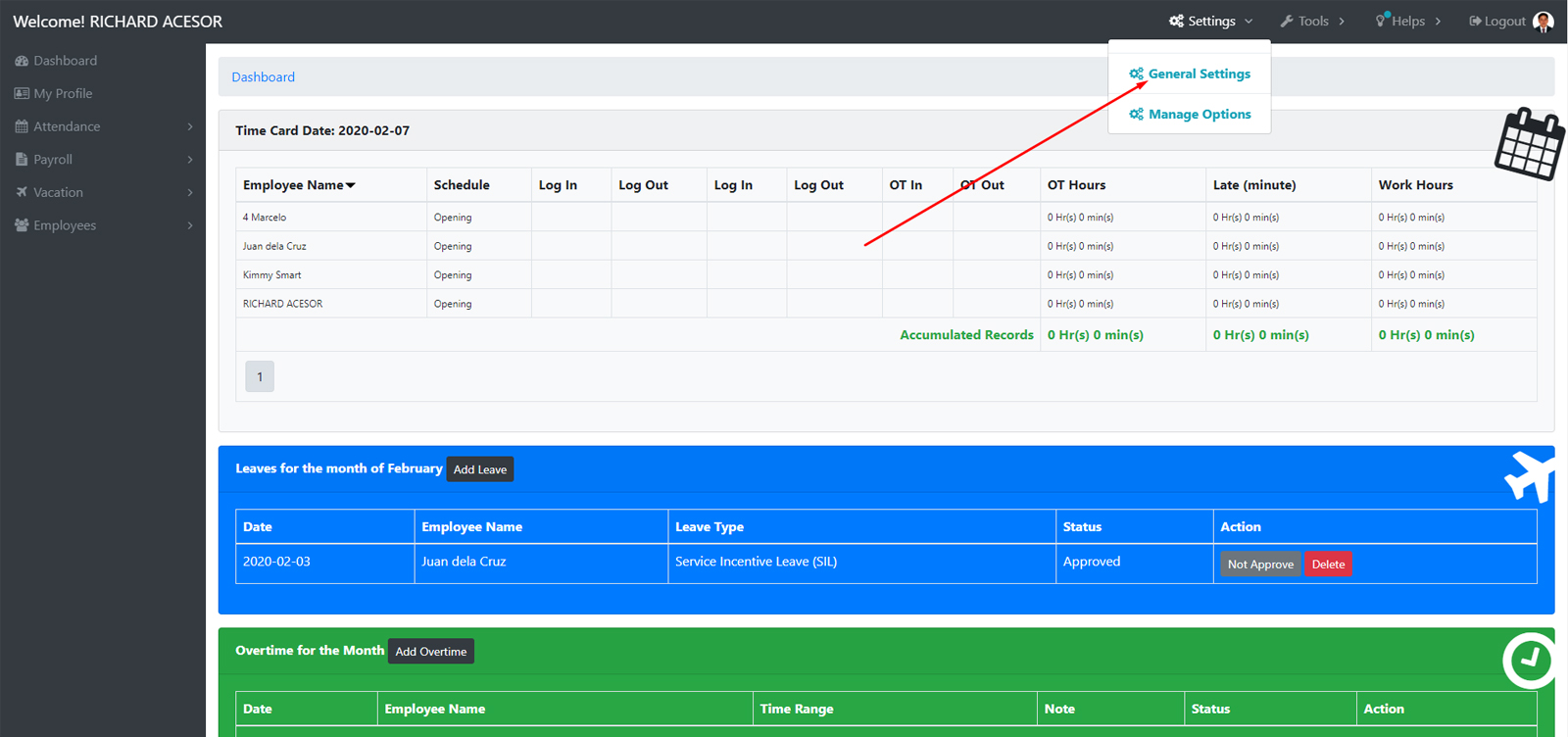
Then Scroll down until you reach the company information fields.
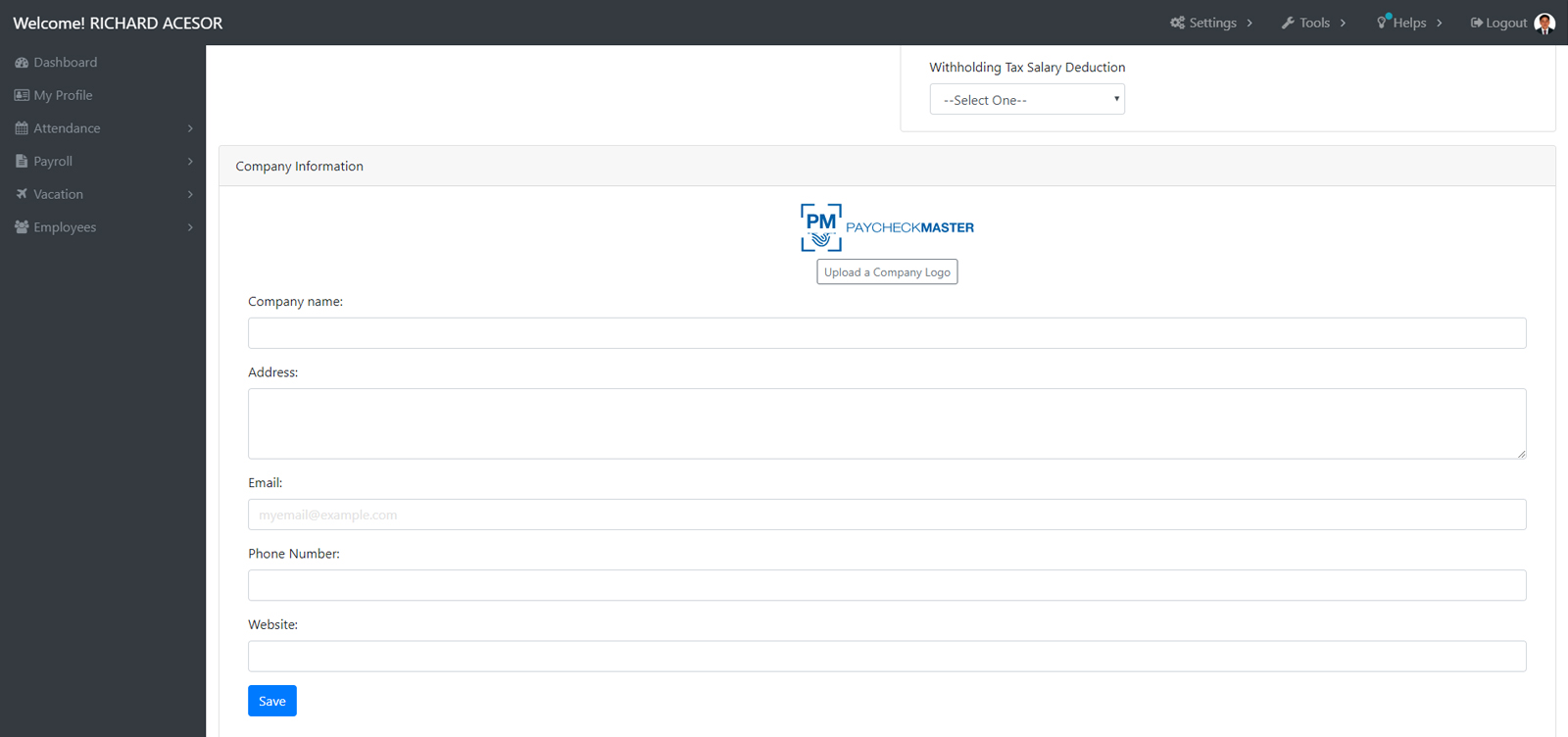
Complete and fill out the information on the fields.
After filling out all the fields click on the save button to save your work.