Here is the procedure how to Generate Payslip.
Note: This feature is for the Admin user only
- Login as System Admin
- Go to Reports > View Payroll Report
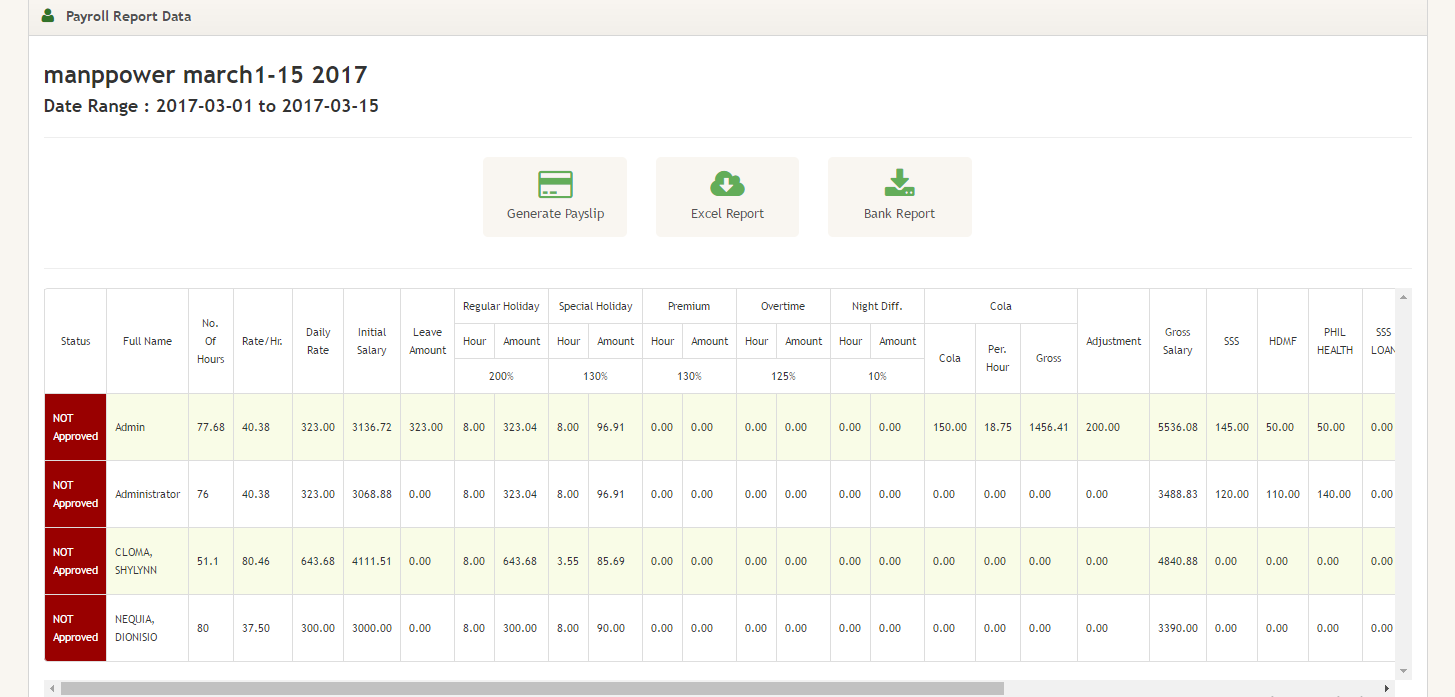
- Click “View Records” button for the payslip to print
- Click “Generate Payslip” top center of the Payroll Report Data section
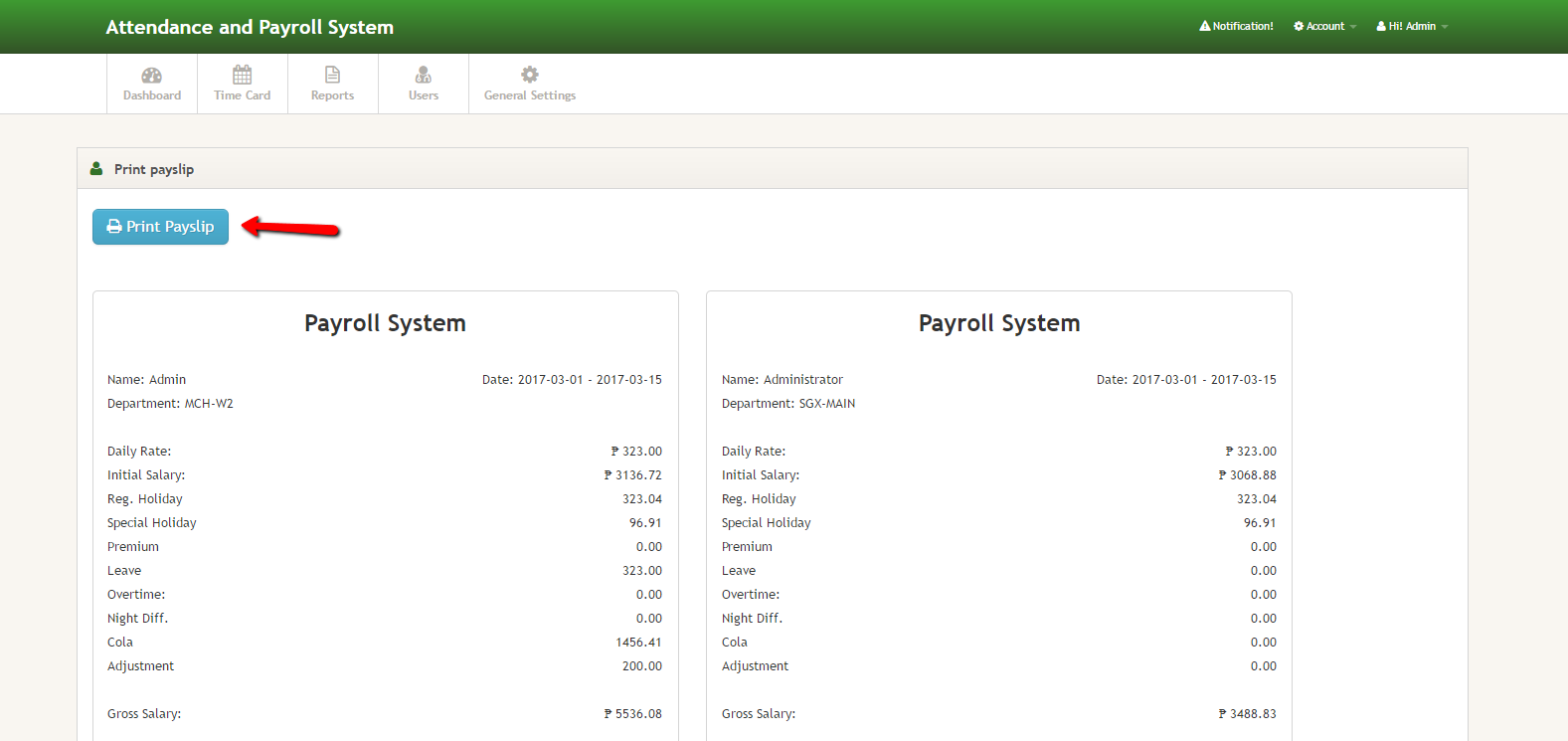
- Click “Print Payslip” Button
- Finish



