The following steps are the procedure on how to update user time card.
Note: This Feature is for the admin user only
- Login to the Payroll and Attendance System as admin
- Go to the main navigation Time Card > User Time Card
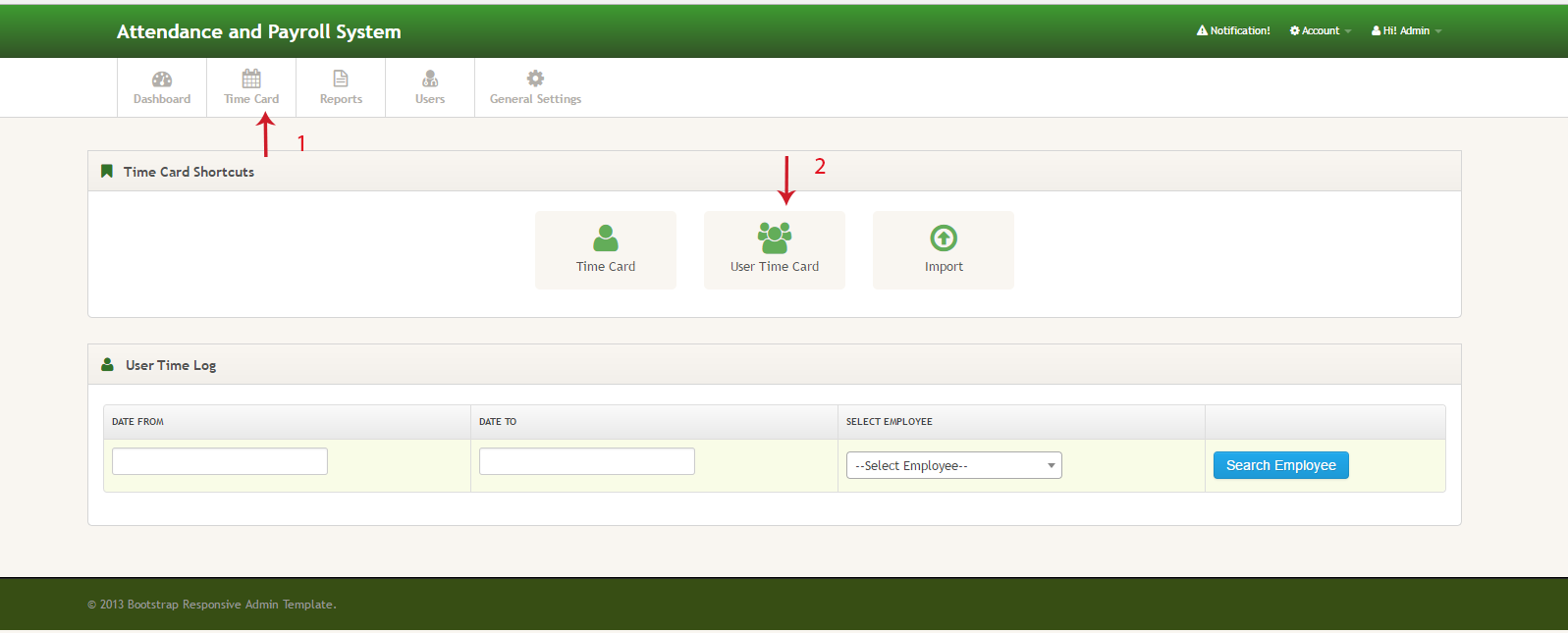
- Select Log Date to update
- Select Employee To update time Log
- Click “Search Employee” button
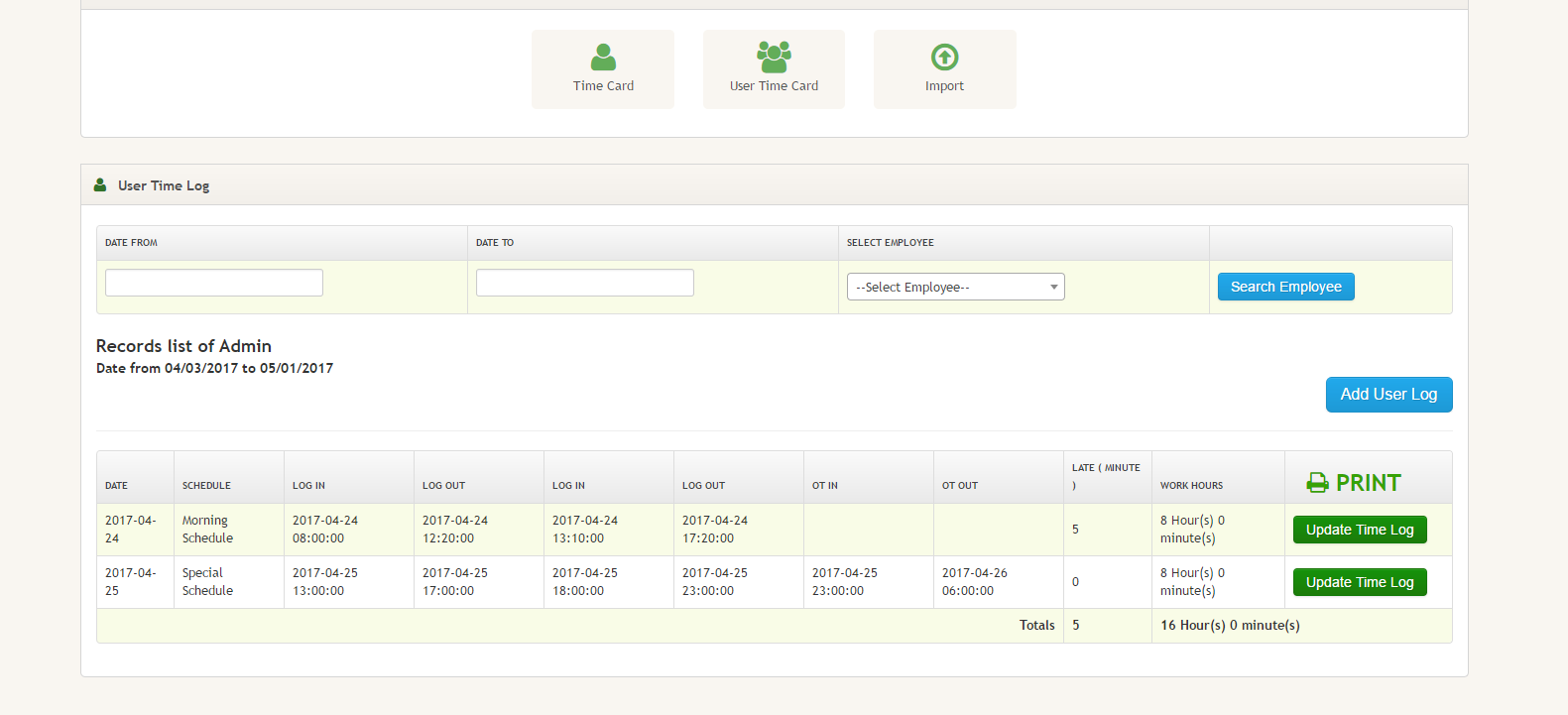
- Search for the Log Date to Update
- Click “Update Time Log” button ( Form will pop up)
- Update employee Logs
- Click “Update Time Log” button
- Finish



