How to Generate Time Card
To generate a time card first you must log-in to your Admin dashboard.
Then Click on payroll on the sidebar then click Time Card.
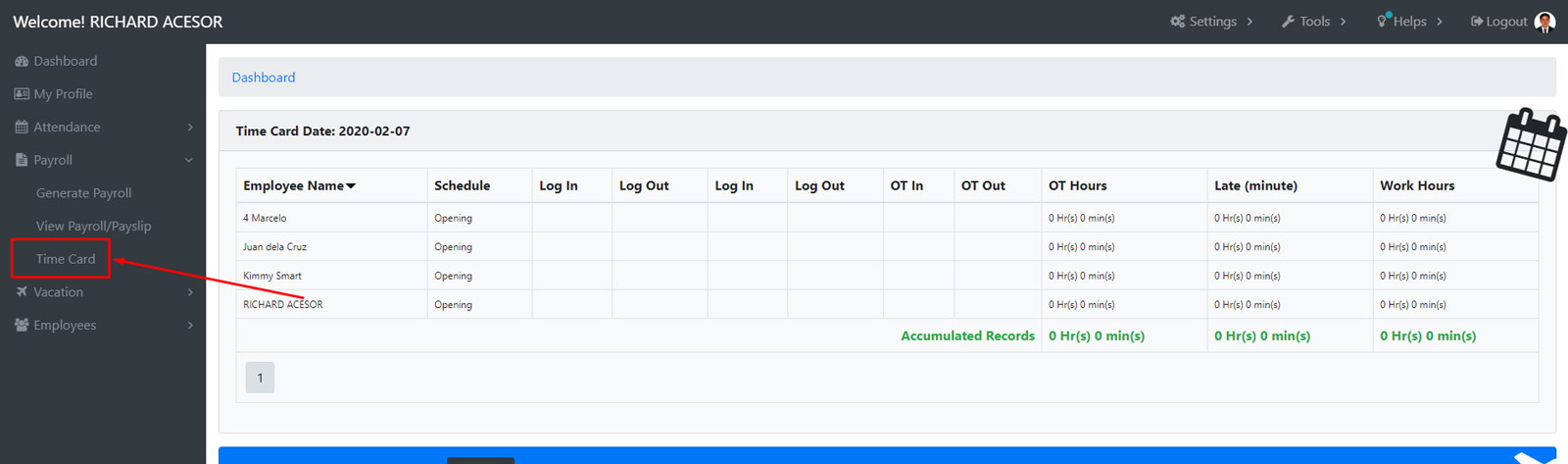
It will take you to a page like this.
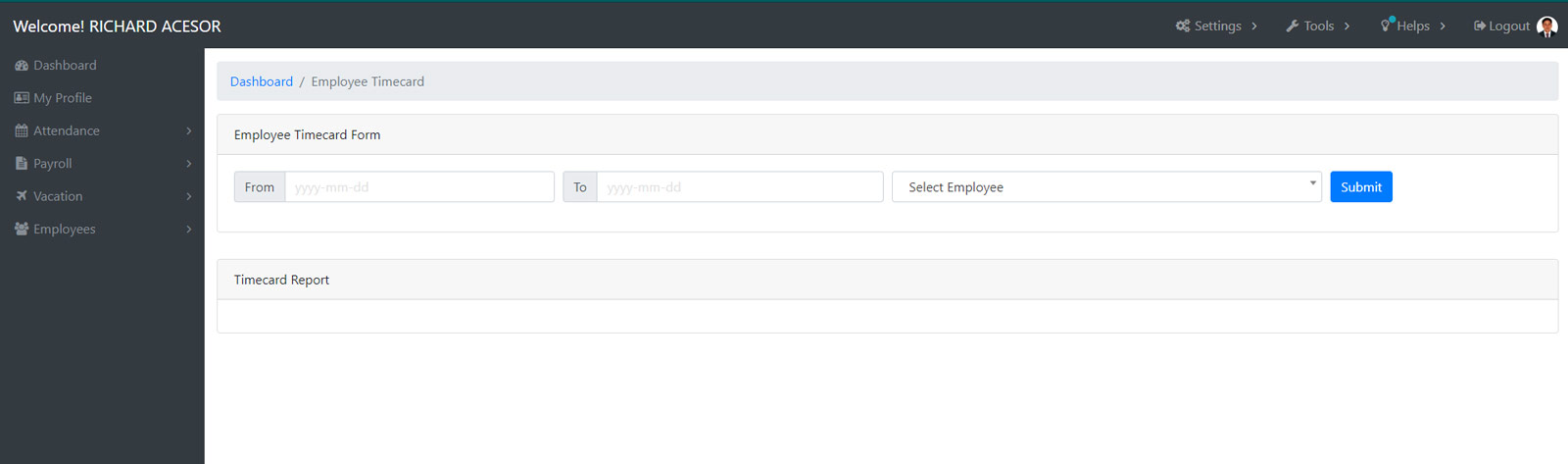
From here you can Select the dates from where you wanna start the time card date and up to what date you wanna finish.
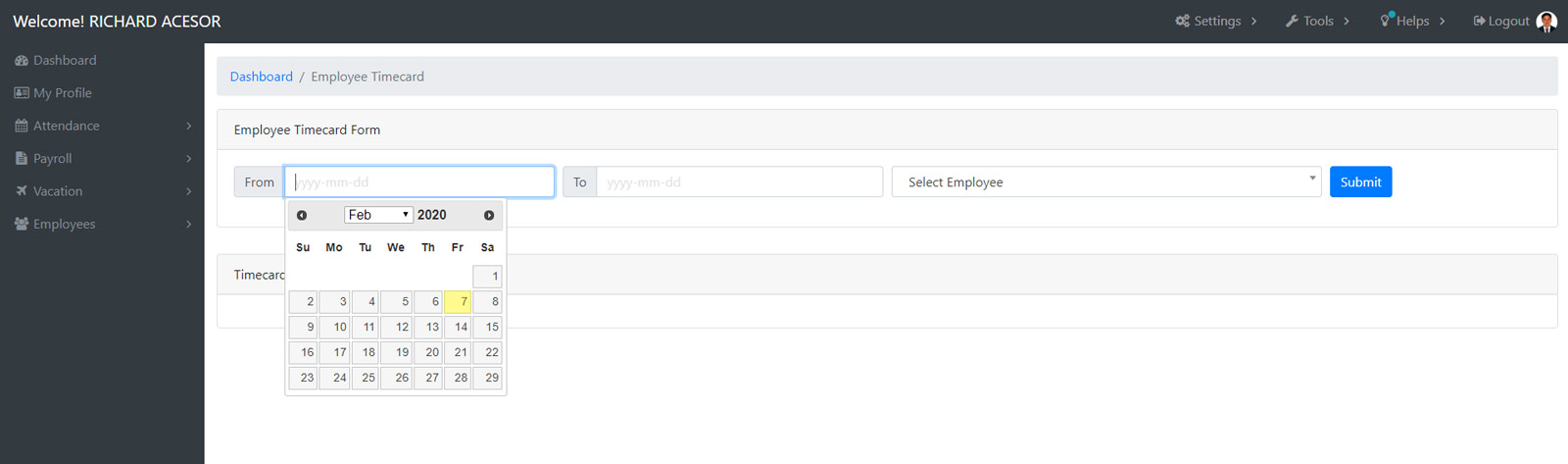
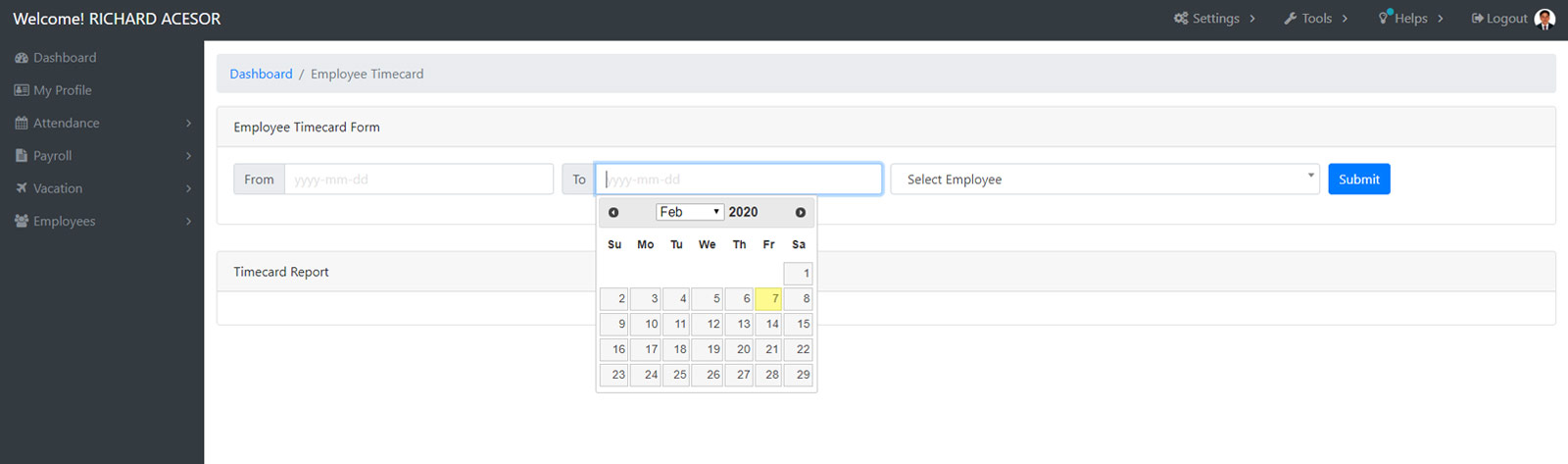
The next field is where you can select the employee, after filling out the fields click on submit.
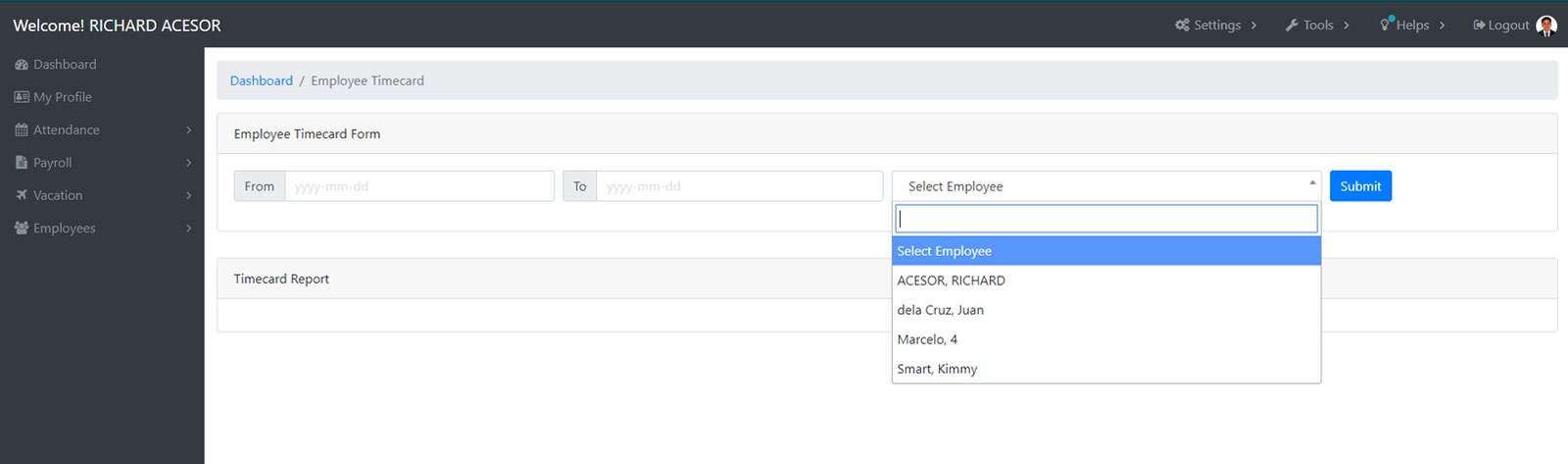
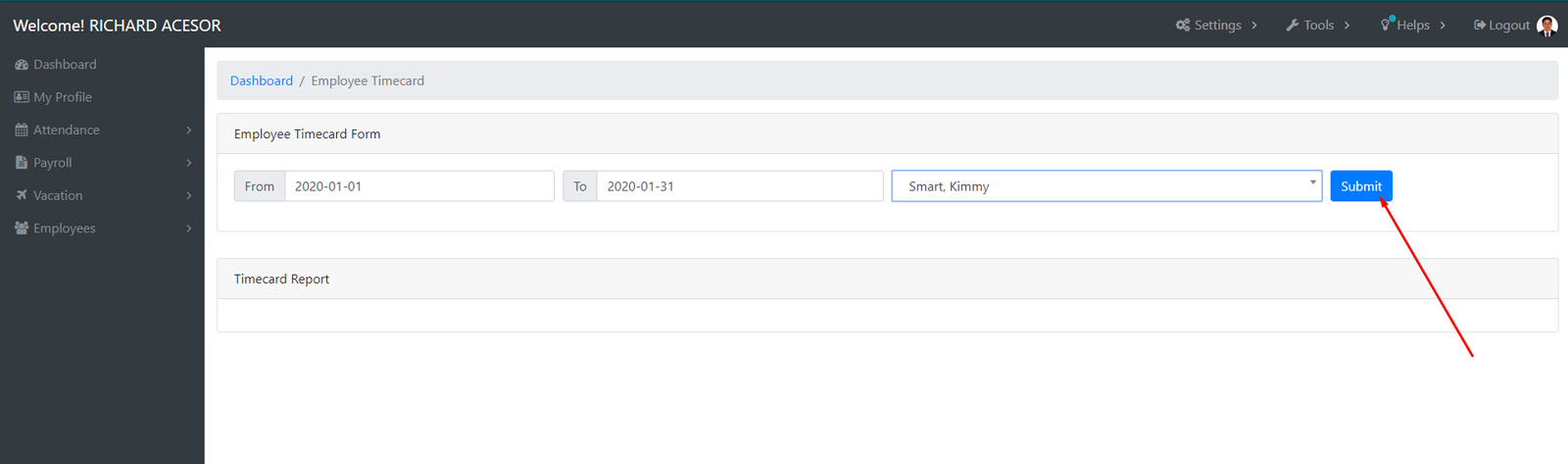 After submitting the result will appear below , then from there you can download the result just click on the “Download Time Log” button.
After submitting the result will appear below , then from there you can download the result just click on the “Download Time Log” button.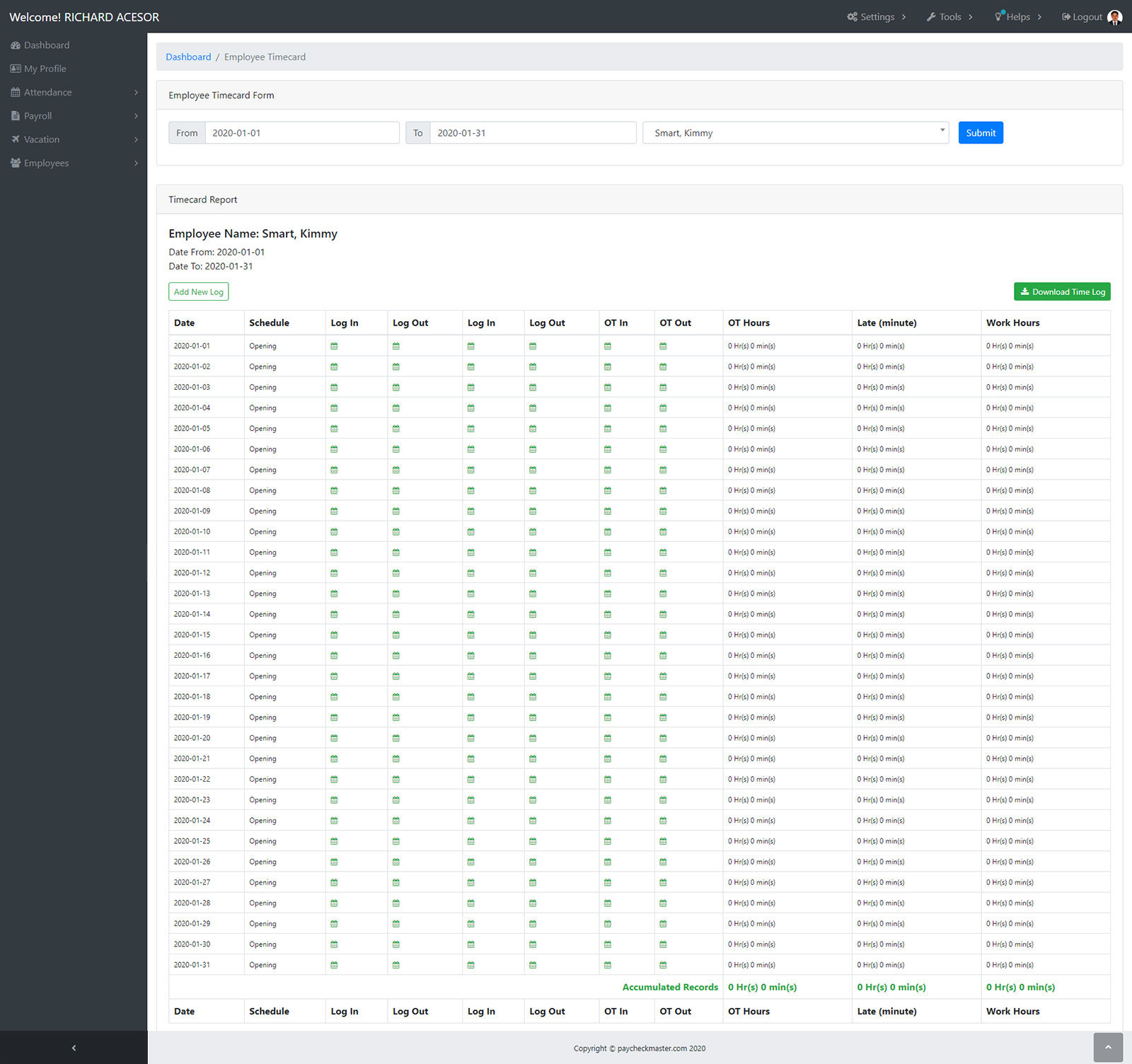
Note: The format of the downloaded file is PDF.



