Night Differential Computation
The period from 10 pm to 6 am is subject to a different rate known as night differential or night premium. During this time, employees are eligible for an adjusted pay rate that accounts for the night shift work they are performing.
SYSTEM FEATURES RELATED TO NIGHT DIFFERENTIAL:
- There is a section on Settings > General Settings wherein HRs can input the general Night Diff. amount. In addition, there is a checkbox that will allow the system to use the Employee’s hourly rate as base amount to be used for the computation. Note that the amount entered will be divided by 8 to get the hourly rate. For example, if you put 200, the hourly rate becomes 25.
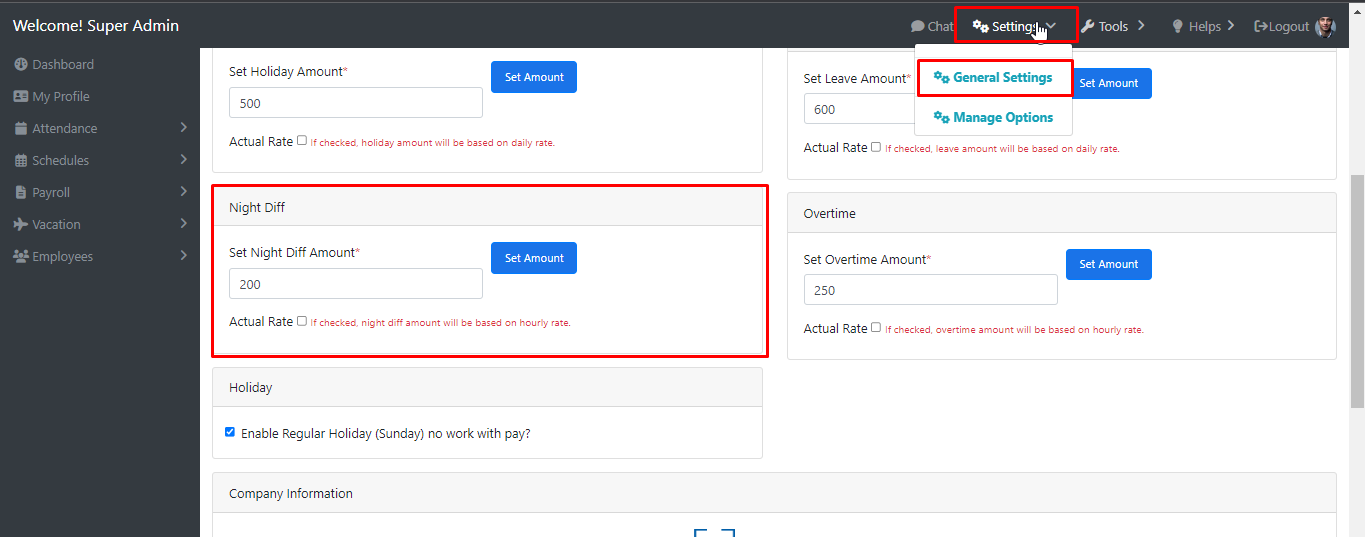
- Another feature is on the “Salary/Benefits Information” page which can be seen by editing an Employee. There is a checkbox labeled “Night Differential” which is checked by default. This will exclude night differential pay for the Employee if unchecked.
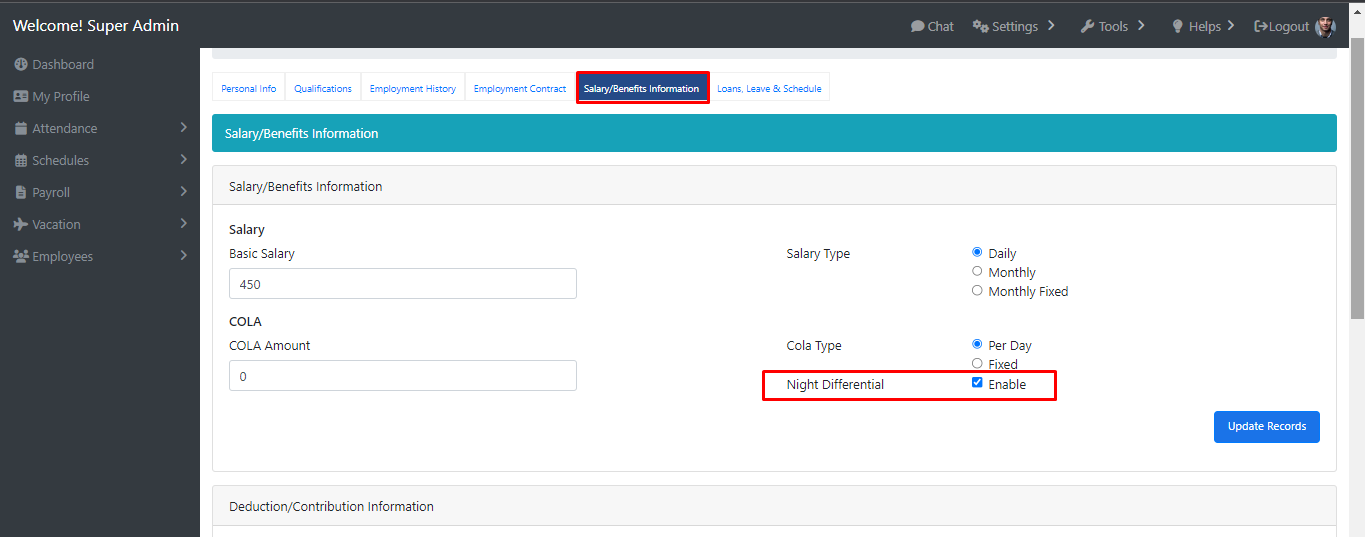
COMPUTATIONS:
- Ordinary Day
hourly_rate x 10% (.10) x hours_worked - Rest Day
hourly_rate x 130% (1.3) x 10% (.10) x hours_worked - Special Holiday
hourly_rate x 130% (1.3) x 10% (.10) x hours_worked - Special Holiday + Rest Day
hourly_rate x 150% (1.5) x 10% (.10) x hours_worked - Regular Holiday
hourly_rate x 200% (2) x 10% (.10) x hours_worked - Regular Holiday + Rest Day
hourly_rate x 260% (2.6) x 10% (.10) x hours_worked - Double Holiday
hourly_rate x 330% (3.3) x 10% (.10) x hours_worked - Double Holiday + Rest Day
hourly_rate x 390% (3.9) x 10% (.10) x hours_worked



