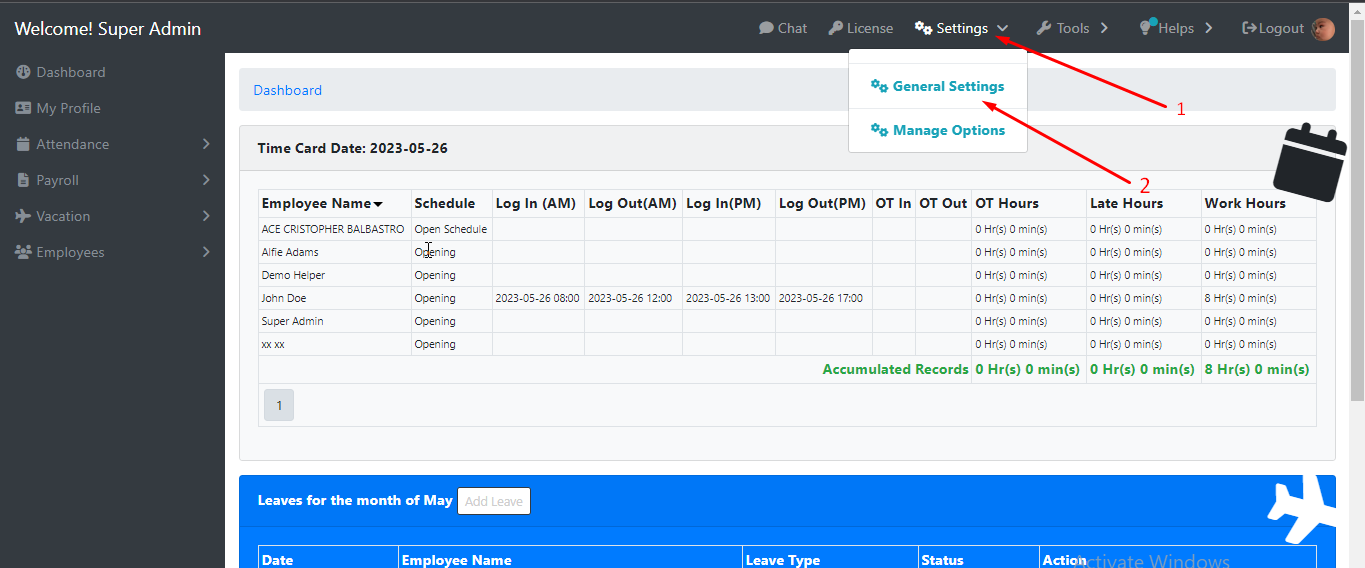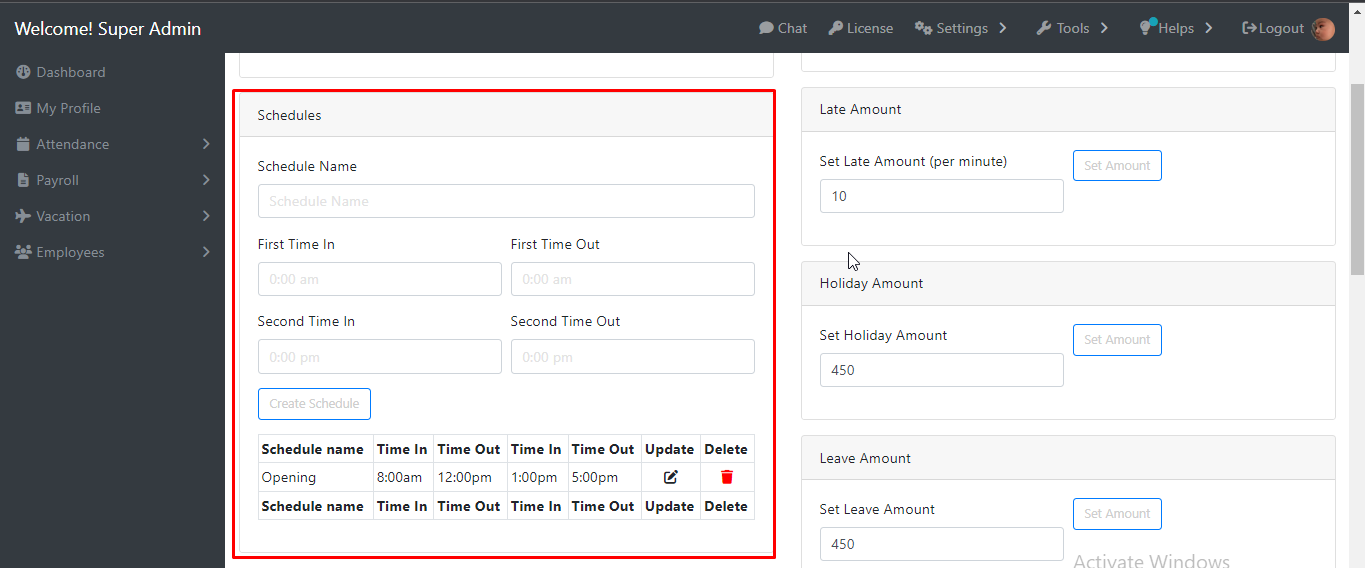How to Add Schedule
To add a new schedule, go to Settings > General Settings. Scroll down and you will see a section like this:
NOTE: Do not create a schedule named “Open Schedule” as the system already has it by default. You can add any name you want except “Open Schedule”.