Holiday Amount Computation
SYSTEM FEATURES RELATED TO HOLIDAY AMOUNT:
- On Settings > General Settings, there is a section for changing the holiday amount. Moreover, there is a checkbox if the HR wants the holiday amount to be based on the Employee’s daily rate.
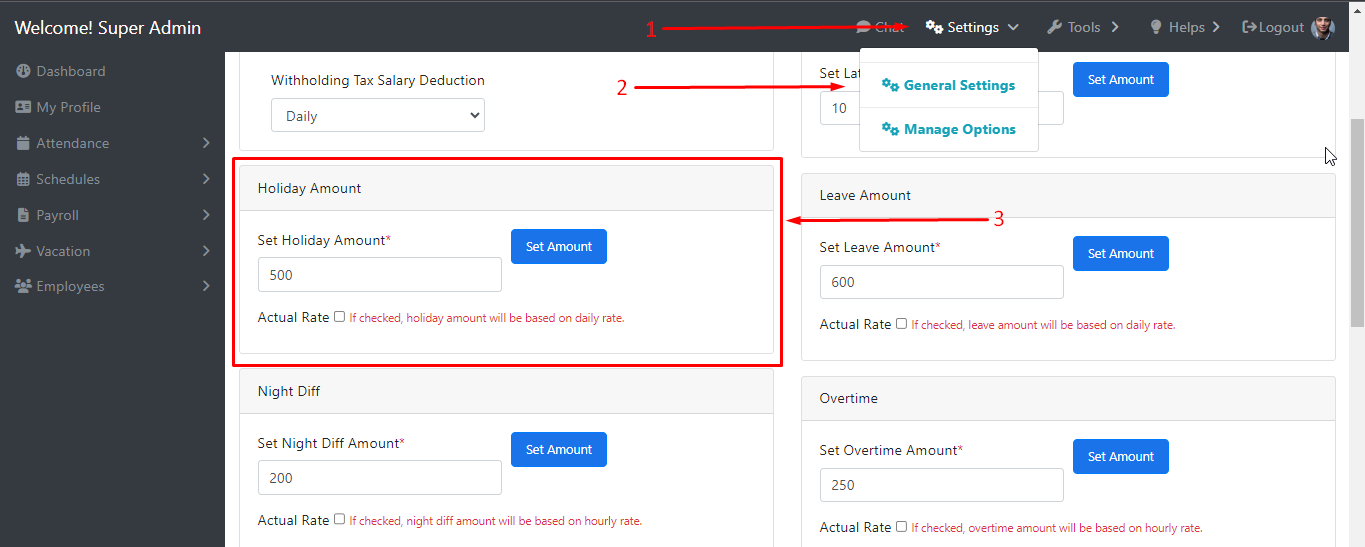
- When editing an Employee, go to “Salary/Benefits Information” page, scroll down to “Deduction/Contribution Information” section and you will find a field for Holiday Amount. The purpose of this one is to set an amount per Employee and utilizing this field will ignore the General Amount from Settings.
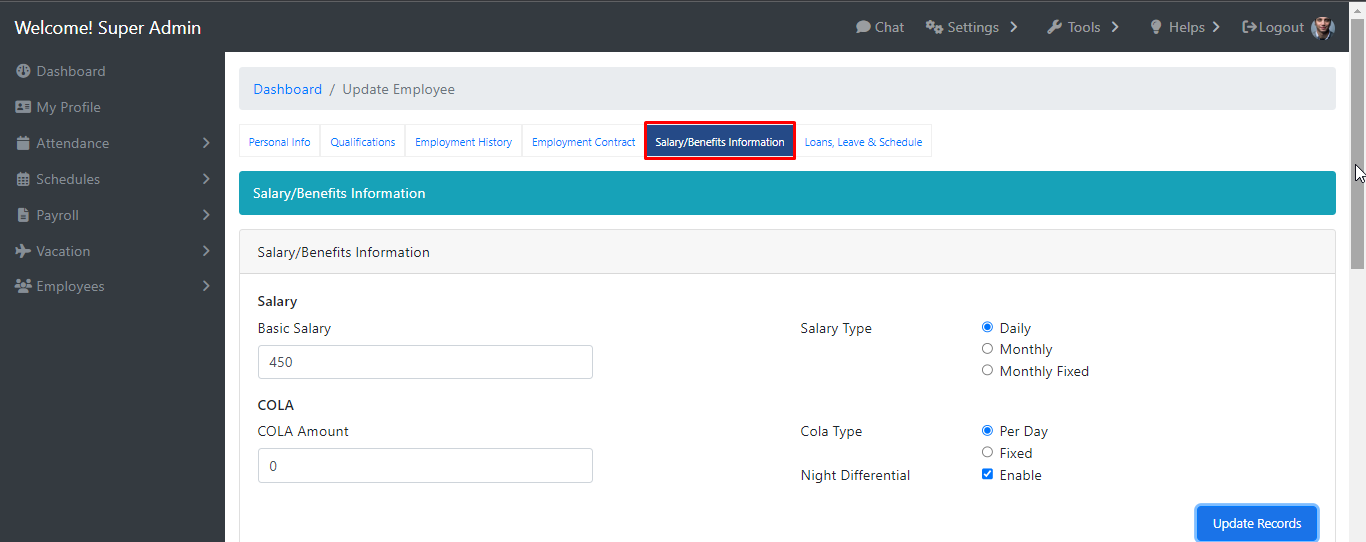
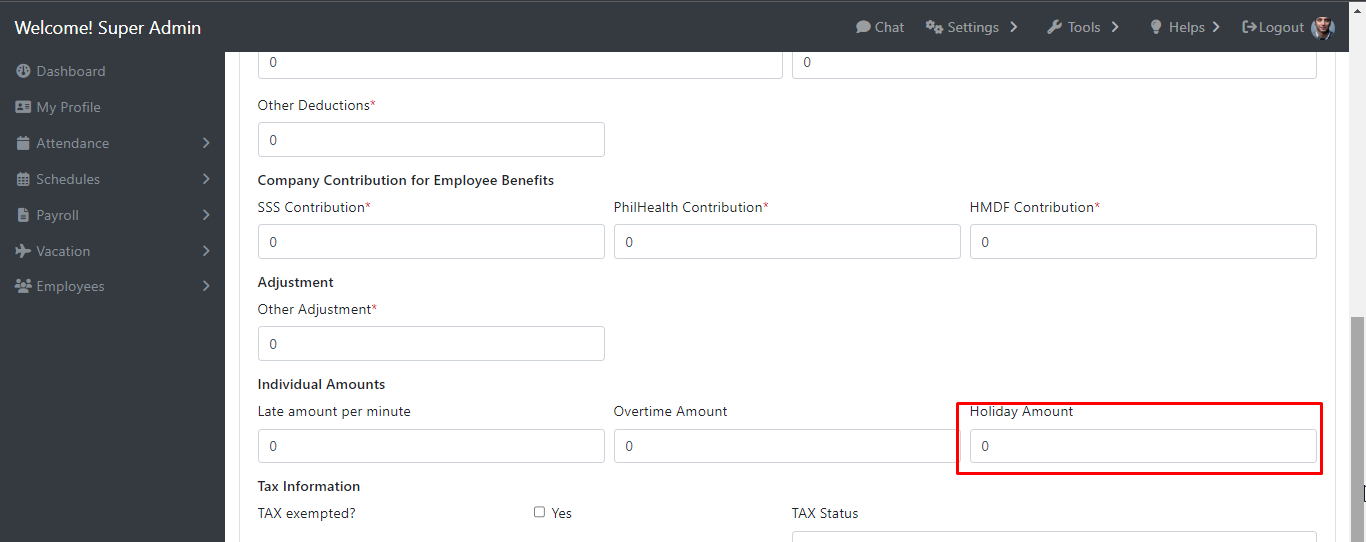
COMPUTATION:
holiday_amount x days_worked



