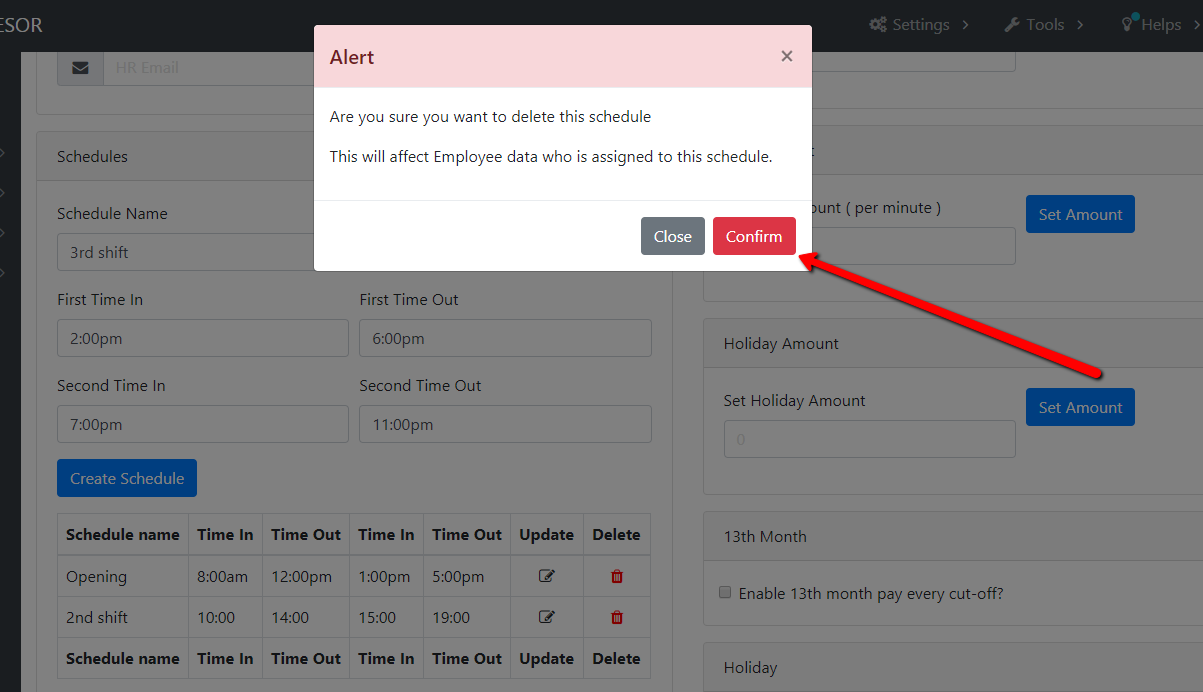How to create/add and delete schedule.
- Go to Settings > General Settings.
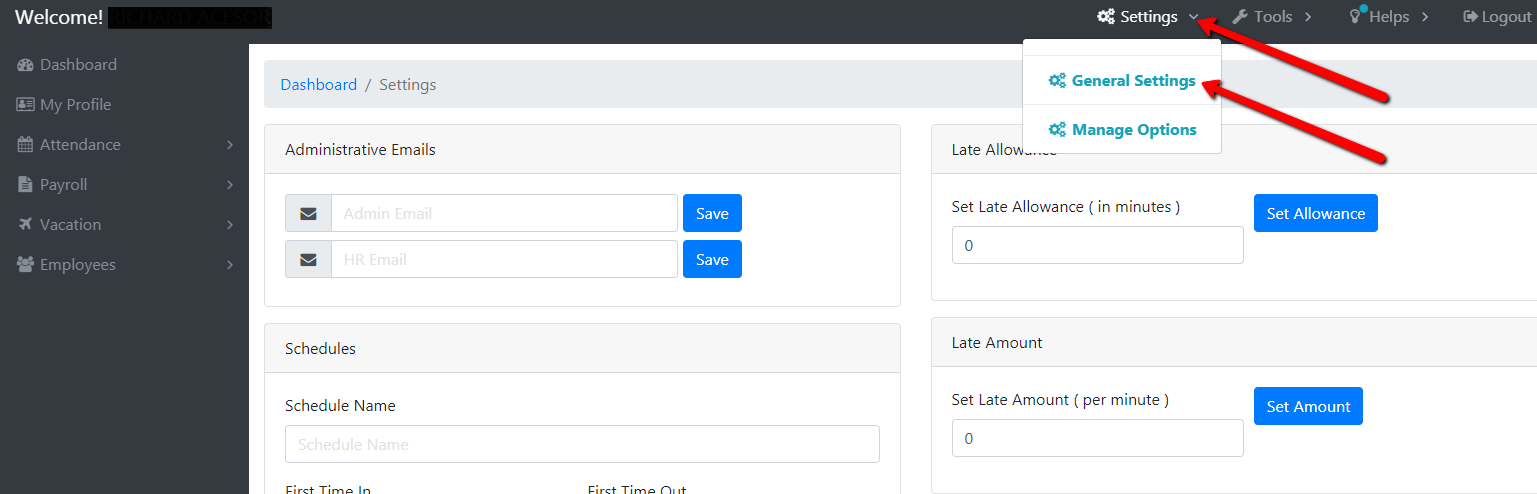
- Set Schedule Name, First Time In, First Time Out, Second Time In, Second Time Out and click Create Schedule.
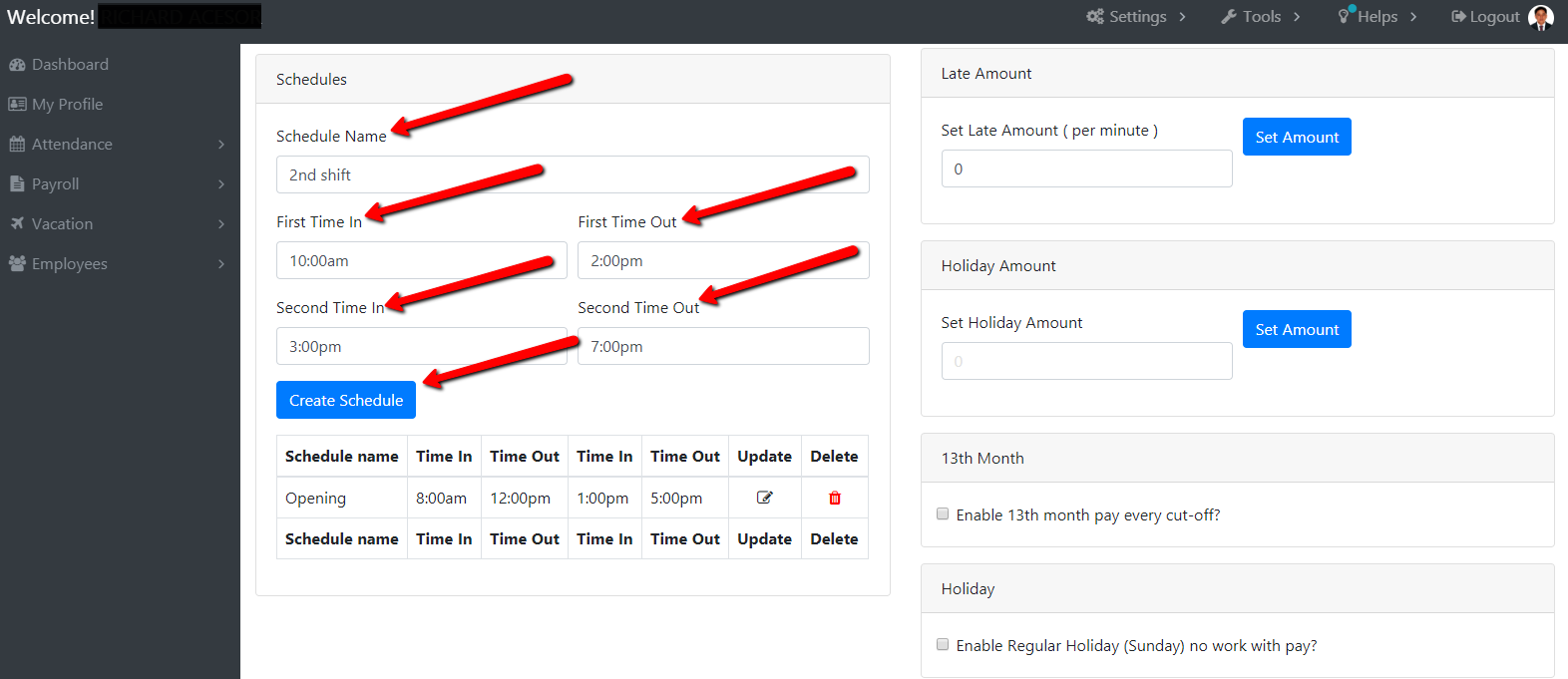
- Notice that a new schedule has been added on the list of schedules.
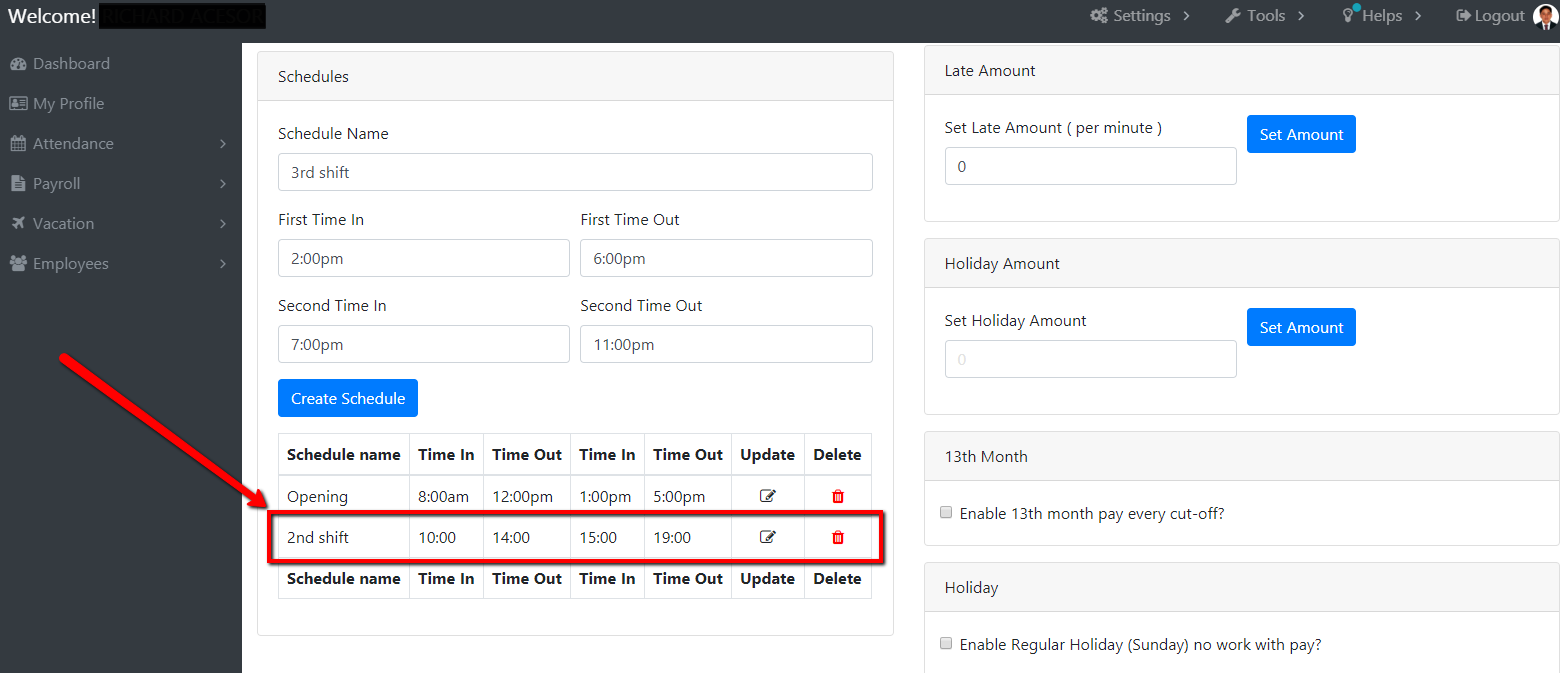
- To delete a schedule, just click the delete icon corresponding to the schedule that you want to delete.
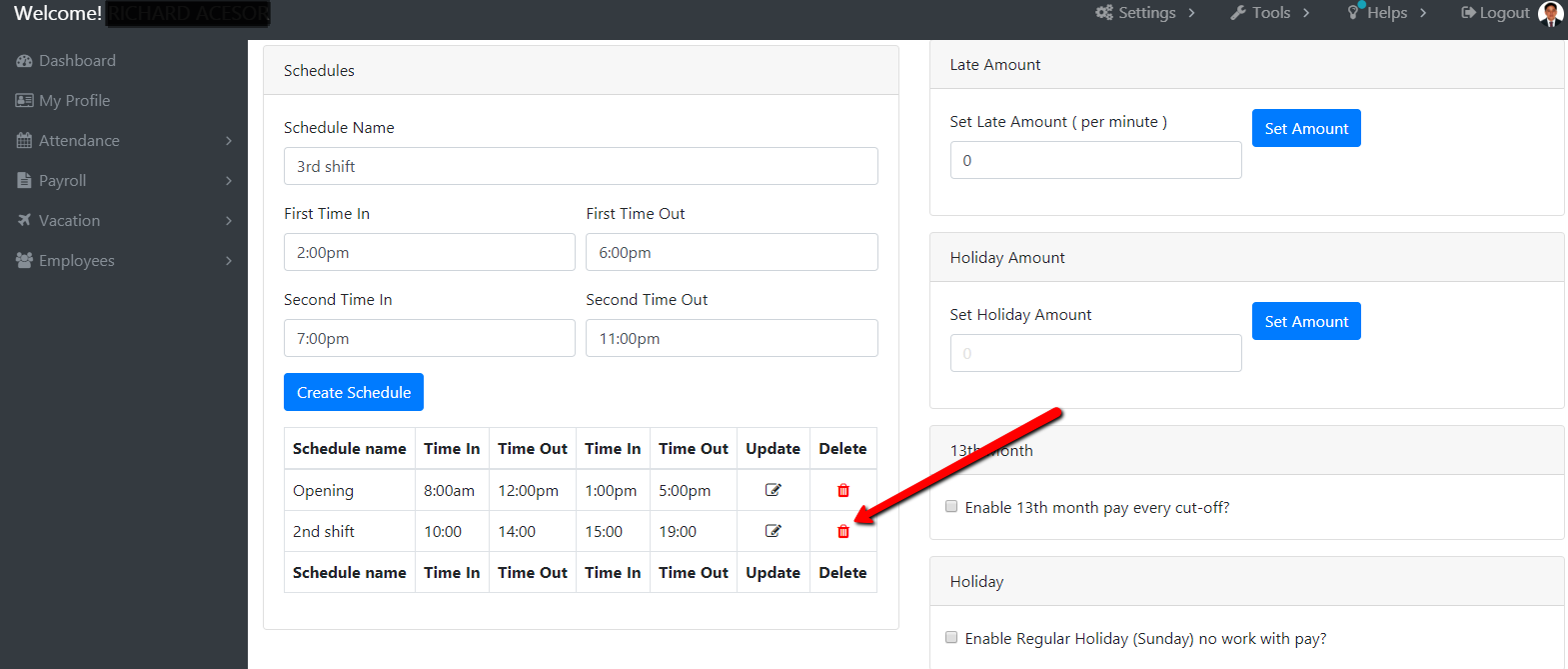
- Click Confirm.