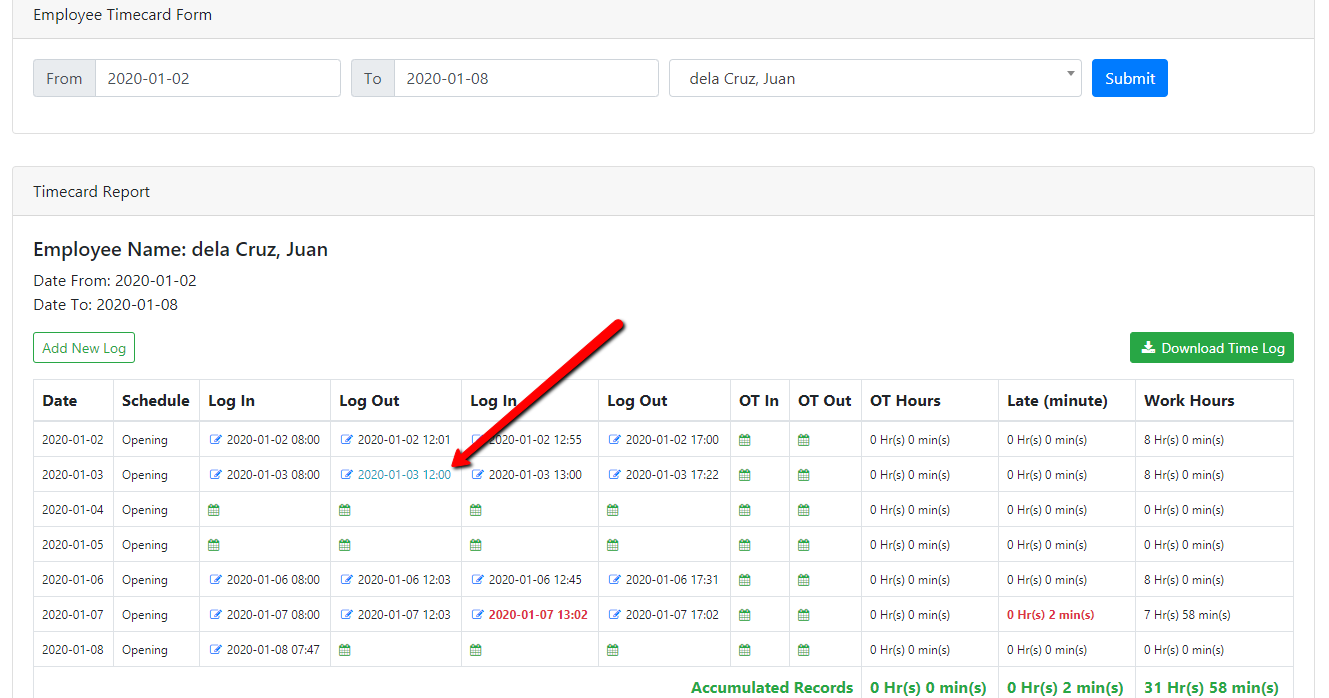How to manually add employee log.
- Go to Attendance > Add Log.
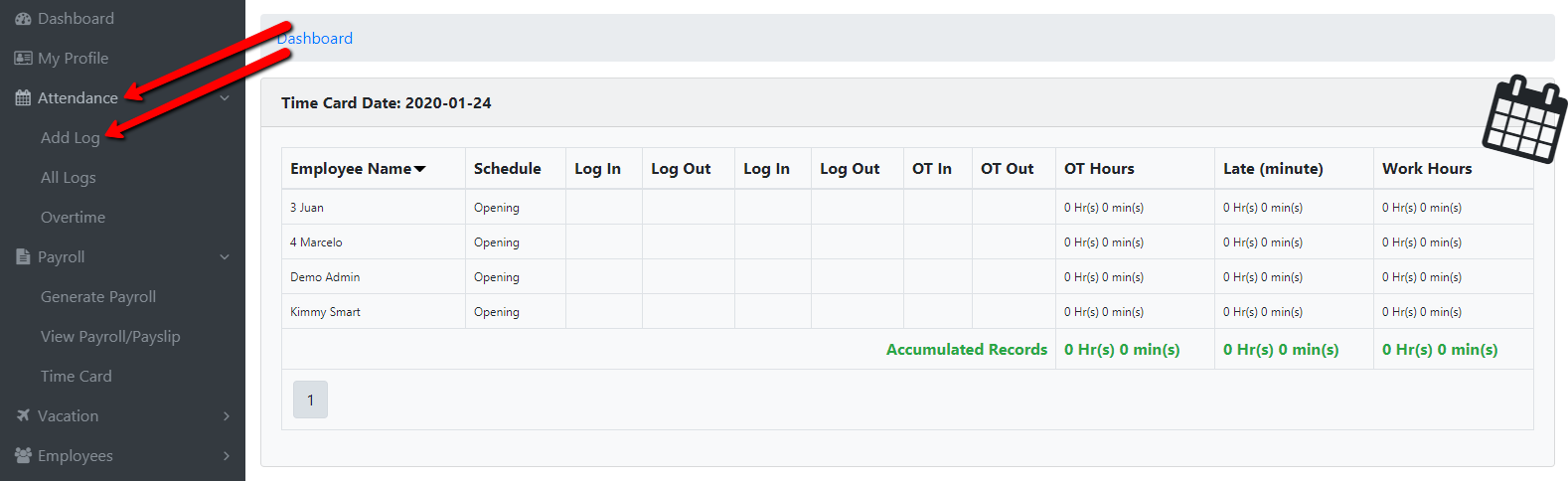
- Fill in necessary data.
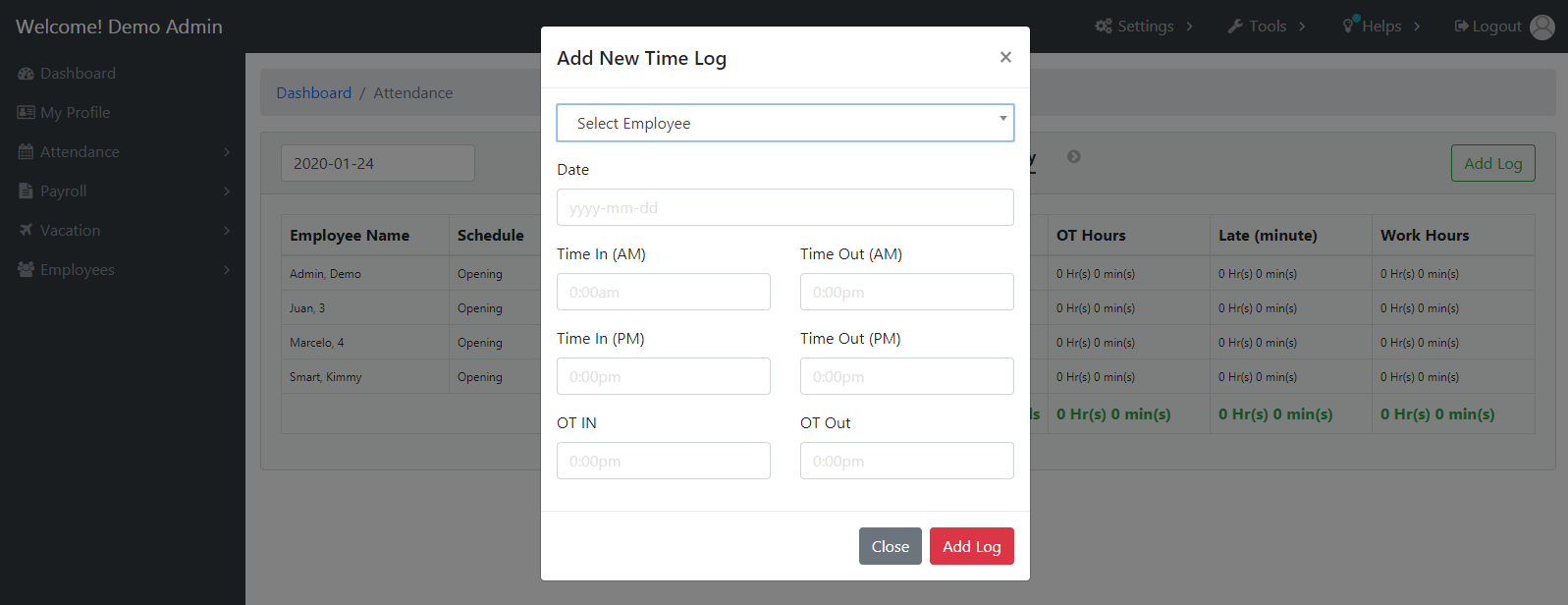
- Click Add Log.
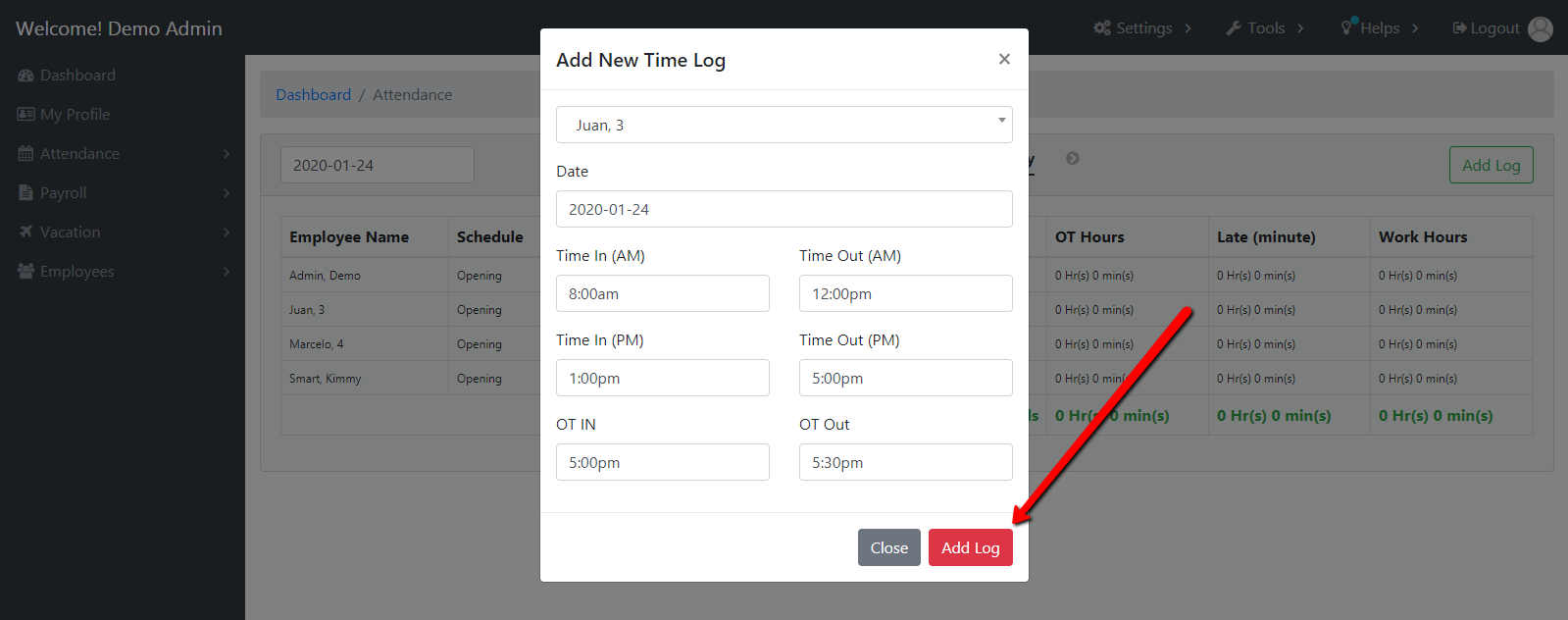
Another way of doing this is to filter or view logs per employee. This is more advisable since the Admin is able to see the dates when the employee has failed to log in or log out.
- Go to Payroll > Time Card.
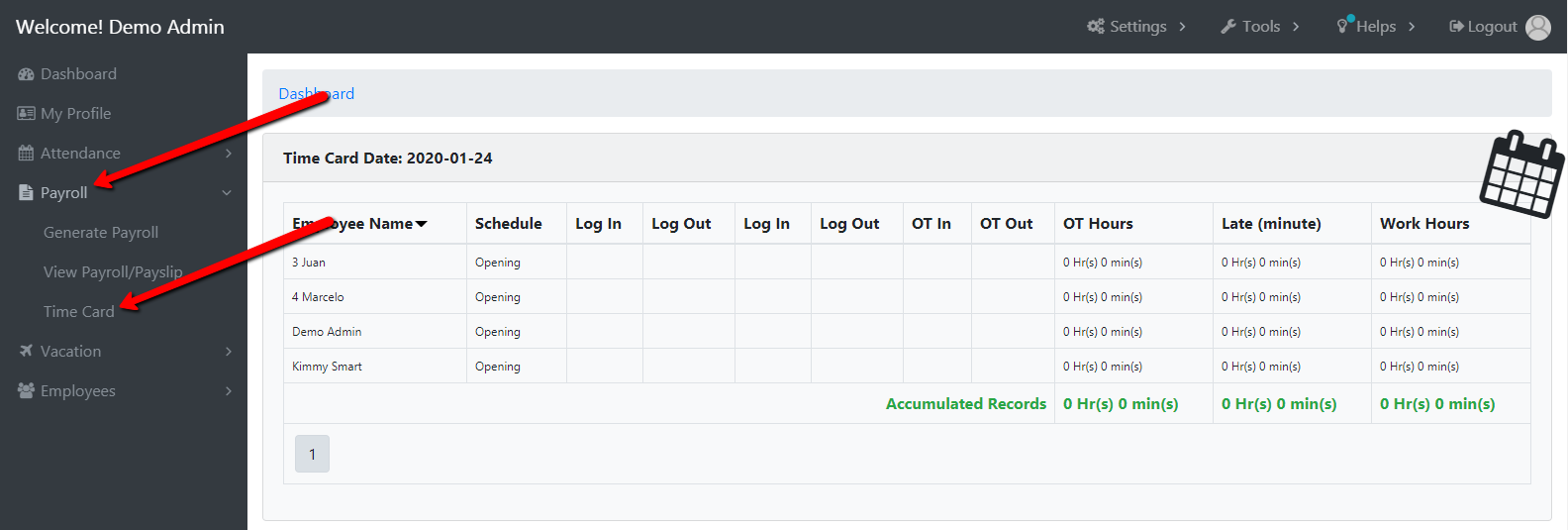
- Select cut-off/payroll duration and employee and click Submit.
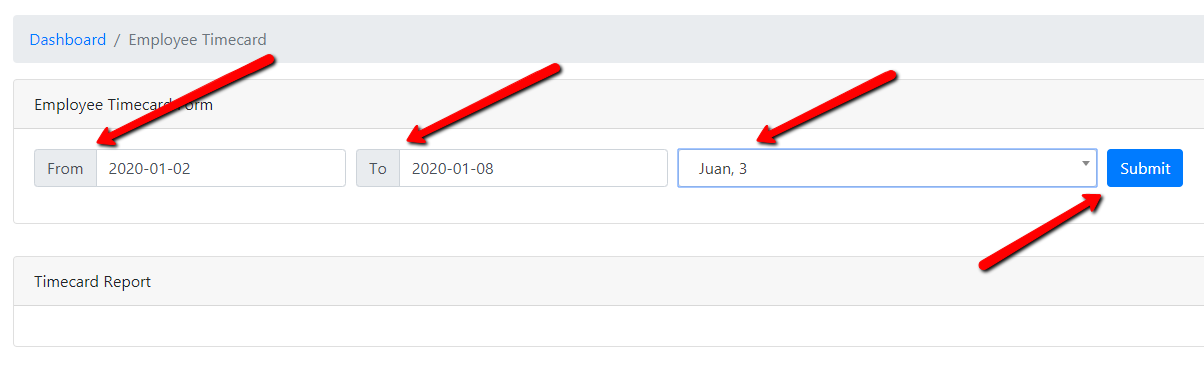
- Click the calendar icon.
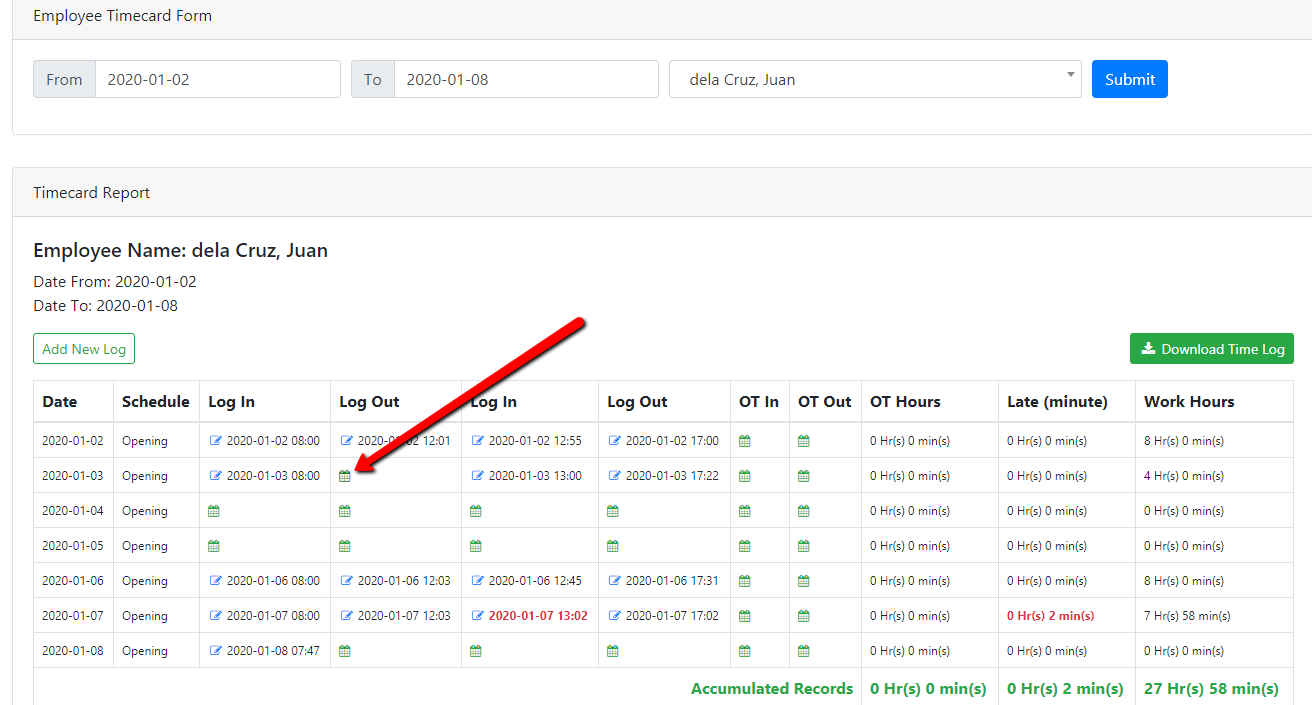
- Encode time and click Add Schedule Log.
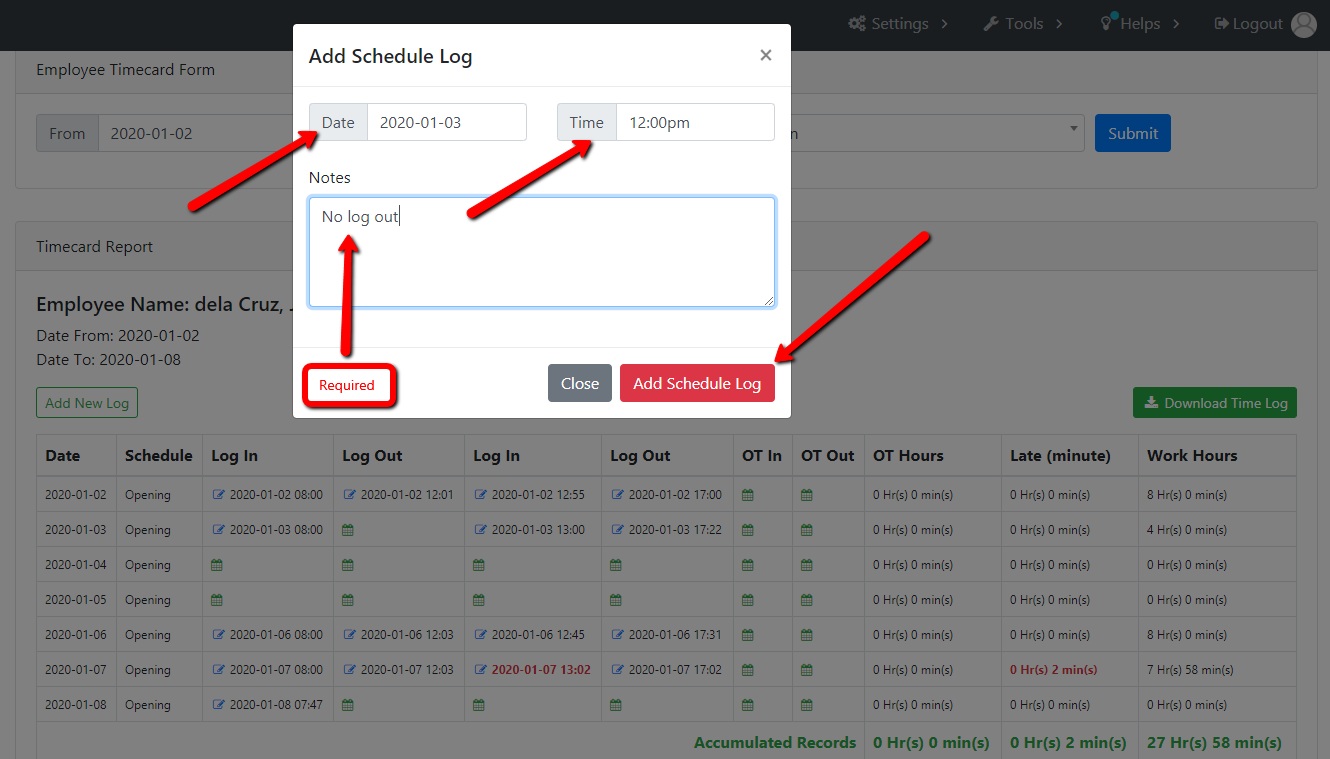
- Notice that your added log now appears on the employee time card.